Do you have an old Facebook profile that you aren’t using anymore? Are there photos and posts that you didn’t want other people to see from your youth? If you still have access, it’s simple to delete your account. But what happens if you don’t know your login information?
These are the two steps you should take to restore account access.
How do you delete Facebook accounts that are no longer needed?
To delete an older Facebook account, log in to it first.
Once you have logged in, click in the top-right corner of your screen to go to “Settings”.
Click on “Security”, then scroll down until the “Deactivate Your Account” section.
Click on “Deactivate My Account” and follow the steps.
If you delete your account:
You will not have the ability to reactivate an account.
You have 30 days for account cancellation. After this, you can’t access your account again or retrieve any information.
Permanently delete your profile, photos, videos, all other information, and everything else.
Facebook Messenger won’t be available anymore.
Facebook logins for apps other than Spotify and Instagram will not work. These accounts may need to be retrieved by contacting the apps or websites.
Some information, such as a message you sent to your friends, might still be visible after you delete the account. The inboxes of friends contain copies of messages that you have sent.
How can I unlock Facebook?
In the search box, enter your phone number, email address, or full name. Then click Search. If your full name was entered, you can select your account from that list. Select Send code via SMS, if you’ve entered your phone number, or Send code by email.
What if I delete my existing Facebook account?
First, it is against Facebook’s terms and conditions to create more personal accounts than one. Your old email address and user name would be invalid for a new account. Instead of being able to verify or deactivate your old account yourself, you will need to rely upon Facebook.
How to delete an old Facebook account using trusted contacts?
As I said, there is no guarantee that you will be able to delete your Facebook account without having to reset your password.
This method only works if you previously chose the Facebook contact.
- Open any browser and navigate to facebook.com. Then, click the Forgot Password link.
- Click the Search By Email or Name option.
- Enter the name and click on the Search option.
- By identifying your Profile picture, you can choose your Facebook account.
- Now it will prompt you to enter the password. You must then tap on the “Try Another Way” option.
- Now the associated email or number will be displayed. If you have access then you can choose. If not, tap the I don’t have access button.
- Then, enter the new email you have at the moment and continue.
- Tap the Reveal My Trusted Contact button and enter the full name of anyone you’ve selected from your list of 3 to 5 Friends.
- All trusted contacts will appear now. You can tell them that they should visit the facebook.com/recover page from their browser. Once they are done, they will have to log on to view the code.
- Tap to continue and ask your trusted friends for the code.
- Click on Continue to enter the new password for your Facebook account.
Finally, the login link will be sent to your email address within 30 minutes. All you have to do is tap, and you’ll be able to access the account.
How do I delete my Facebook account in 2022?
Log in to your Facebook account first and then click on “Settings,” then “General” and finally “Manage Account.” Then click on “Settings”, “General”, and finally, “ManageAccount.” Follow the prompts and select “Delete my Account”.
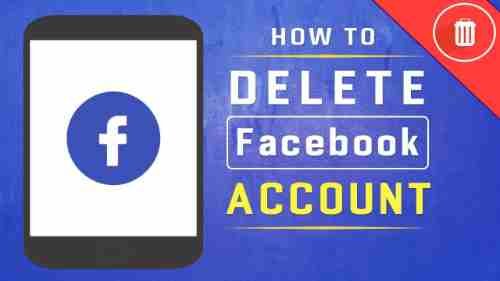
Thank you so much for your informative post.
Now I know many things about deleting a Facebook account.
i am very satisfied with the information that you provide to me thank you so much its valuable help me.