In this post we present 106 Best Photoshop & Illustrator Text Effects Tutorials. Photoshop & Illustrator is most powerful designing software to design amazing graphic and web design project with creative skills. Professional designers are working on creating the amazing designs day by day and intruding some new creative ideas for inspiration. In this article we are going to share 106 Best Photoshop & Illustrator Text Effects Tutorials to deal with texts in a creative way. These Photoshop & Illustrator Effects Tutorials will show you some better techniques to produce amazing text designs. Let’s have a look at our Best Photoshop Illustrator Text Effects Tutorials. We hope you enjoy this collection.
Duplicate a Vintage Drawing Style to Create a Spring Illustration in Adobe Photoshop
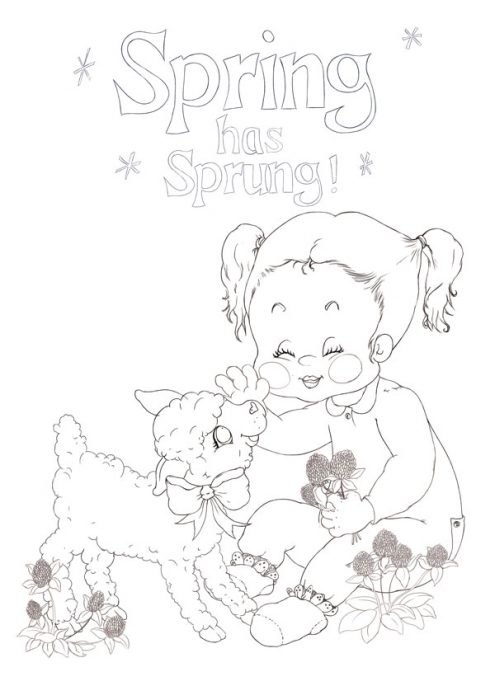
Adobe Illustrator tutorial: Create vintage type styles

In this tutorial, Melbourne-based type artist Bobby Haiqalsyah details how he creates vintage-style pieces through the interesting use of original reference materials, a methodical approach and judicious use of Illustrator’s Blend and Offset Path functions.
First off though, he explains the importance of familiarising yourself with the visual vocabulary of a particular period when creating a treatment based on its style.
Retro Typoghraphy Photoshop Text Effect
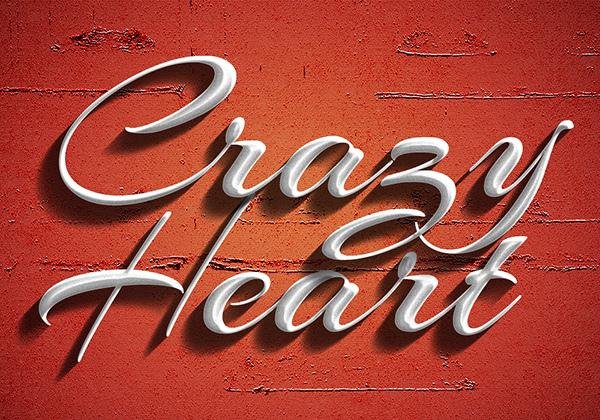
here’s a retro typography effect inspired by the vintage look with a modern touch. This is fun to use and transform your plain text into beautiful retro typographic style with the 3D shadow diffusing down. The text effect looks best with script fonts.
Tron Legacy Tutorial For Illustrator

Since the very first time I saw the trailer of Tron Legacy I decided that I would have to try to do something inspired on that, all those light effects were exactly what I always love to do in Photoshop. Then I saw the James White design inspired by Tron and I was damn it, James nailed it. So I postponed my little experiment, however this week I decided that the time had come and so, I decided to recreate the logo effect we see in the trailer.
How To Create A Gold Text Effect In Photoshop
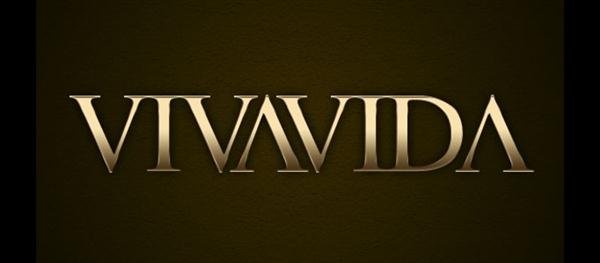
Layer styles are one of Photoshop’s most powerful and fun features. You can create all sorts of plastic, glass, water, ice, or metal styles. In this tutorial we will show you how to create a nice gold text effect using this powerful tool. Once you are done, you’ll be able to save this style and apply it wherever you like.
Adobe Illustrator tutorial: Creating a Glowing Neon Effect

This tutorial is designed to help you create cool neon text in Illustrator. Here you will learn some clever techniques to enhance your skills.
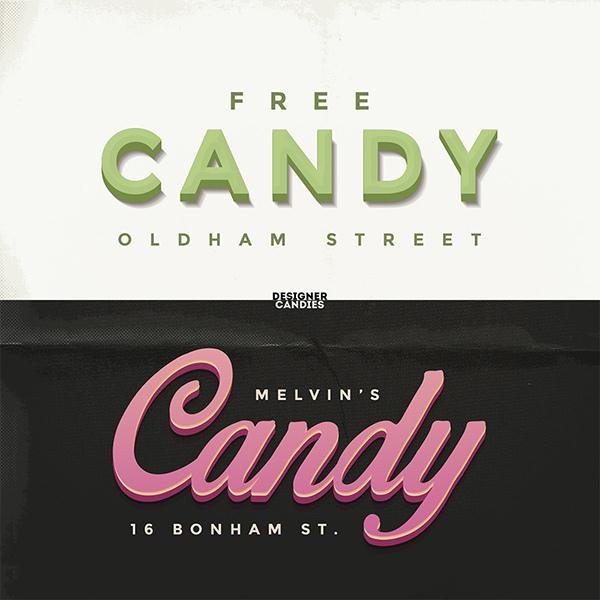
Here’s something I made on a lazy sunday afternoon. I was going to throw it in the recycle bin, but figured you candy lovin’ bunch may want a bite.
Create Candy Can Typography In Illustrator
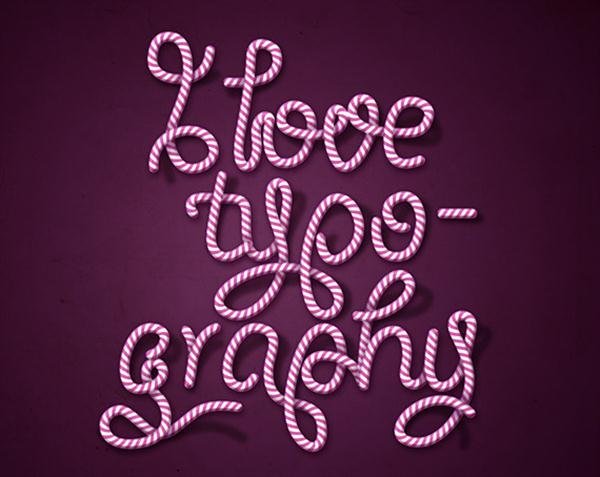
In this tutorial we will create a superb candy cane type design using Illustrator and Photoshop. Apply this effect to your own text and create cool and unique Christmas cards!
Along with creating this, you will learn how to:
Photoshop tutorial: Master 3D type effects

Taking 3D objects into Photoshop is going to get more popular thanks to the latest release of Photoshop Extended. But you don’t need Adobe’s latest high-end version of Photoshop to create some unique 3D effects – this masterclass works for Photoshop CS and above. In it, type-effects guru Nik Ainley shows how to create the above image.
How to Create a Realistic Neon Light Text Effect in Adobe Photoshop
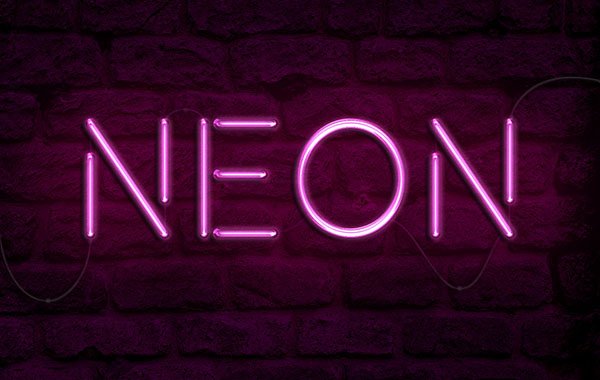
Layering glow and gloss effects can help create nice, shiny objects. This tutorial will show you how to modify a brick texture for the background, and then use layer styles with the Pen Tool to add some bright, glowing neon text and a simple cable over it.
Create a Sparkly Text Effect in Adobe Illustrator

In the following quick tip you will learn how to create a sparkly text effect in fifteen simple steps. It’s a another tutorial focused on the Appearance panel. Basically, almost the entire text effect is made using only one compound path. A compound path with a simple fill, eight strokes and some basic Illustrator effects.

Learn how to create 3d octopus text effect. This Adobe Photoshop tutorial teaches how to apply octopus skin texture and light reflections to the 3d letters. You may get large (8.5 x 6 in, 300px/in) editable .psd* file of “Octopus text effect”(“Octopus” font sign on the white plate) Photoshop tutorial
Adobe Photoshop tutorial: Sea Foam Text Effect
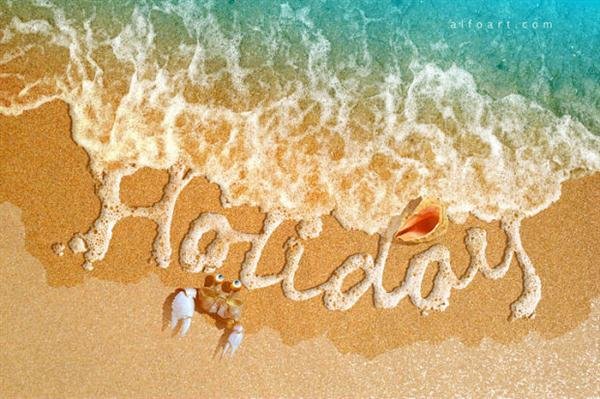
Learn how to create realistic sea foam text effect and how to apply sea/ocean foam pattern to the text shape on the beach sand.
Meltdown Text Effect in Illustrator

Create a super cool meltdown text effect for a typeface in this premium illustrator tutorial. Have fun with your imagination and artistic skills. Learn how to create glows and liquid drip effect for text in this tutorial. You will learn the techniques which I used to create beautiful text effects.
Create a Glowing 3D Text Effect With Filter Forge and Photoshop

In this tutorial, we will show you how to combine Photoshop with Filter Forge to create a glowing 3D text effect. We will begin by showing you how to create basic shapes in Photoshop, we’ll then show you how to convert them to 3D, and finally how to add the final touches using Filter Forge and a few of Photoshop’s basic features. Let’s get started!
Create a Mummy Text Effect in Illustrator
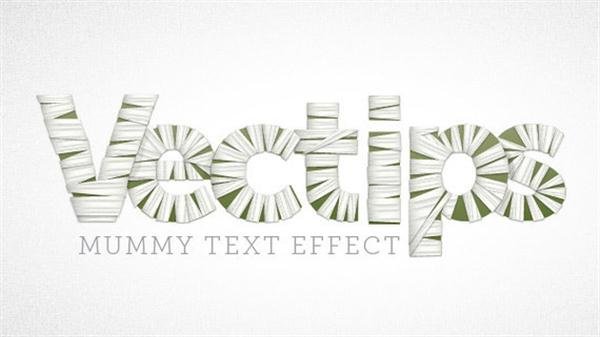
Halloween is in a couple days and why not celebrate by creating a mummy styled text treatment? In this tutorial you will learn how to create this treatment with some gradients and, of course, heavy use of the Appearance panel. There isn’t a lot of steps but the tutorial is slightly more advanced than previous tutorials.
Adobe Photoshop tutorial: Smoke Text Effect
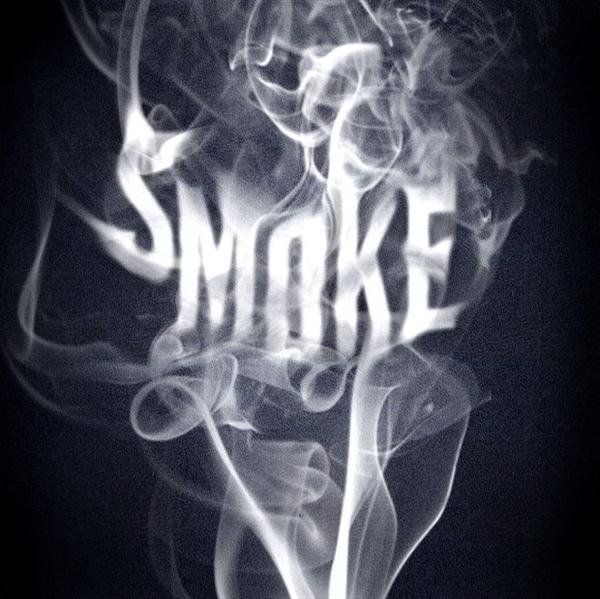
In this tutorial, we’ll learn how to create a smoke text effect in Photoshop in just a few easy steps. We will be using the Smudge Tool to make the text look like smoke.
Create a Fiery and Rusty Text Effect

The Flame Generator filter in Adobe Photoshop CC is a new feature that’s designed to render realistic flames on user-defined paths. This tutorial will show you how to style and texture a rusty text, then add some flames using the filter, along with some other smoke and sparks textures to create a vibrant flaming text effect.
Create a Jar Illustration and Splashy, Purple Text Effect

In the following tutorial you will learn how to create a jar illustration and splashy, purple text effect. We’ll craft this with numerous, layered shapes and with various opacities. We’ll work with paths and the Pathfinder tools to enhance our text, give it dimension, and style. Let’s get started!
Adobe Photoshop tutorial: Glowing 3D Text

In this tutorial, we will show you how to combine Photoshop with Filter Forge to create a glowing 3D text effect. We will begin by showing you how to create basic shapes in Photoshop, we’ll then show you how to convert them to 3D, and finally how to add the final touches using Filter Forge and a few of Photoshop’s basic features.
Adobe Photoshop tutorial: Create Delicious Donut Text

In this tutorial, I will walk you through the process of making a yummy sweet text in Photoshop. We will use the basic tools and effects along to achieve the final outcome in short time. So let’s begin!
Slick Golden Text Effect with Adobe Illustrator

In the following tutorial you will learn how to create a slick golden text effect. Although it’s a pretty short tutorial, the sixteen steps cover many techniques and effects that can be used for other projects. The Pen Tool steps may be a bit challenging, but with patience and some basic knowledge you will succeed.
Making a Colorfully Shiny Text Effect

This tutorial explains how to create a colorful futuristic looking text effect, using a couple of Layer Styles for multiple layers, and a simple brush.
Adobe Photoshop tutorial: Create 3D Rubber and Glass Text

In this tutorial, we will explain how to use the vector editing and 3D capabilities of Photoshop to create rubber and glass 3D text. In the process, we will show you how to create the materials, modify the lighting, render the scene, and finally, how to enhance the color of the final result. Let’s get started!
Create a Furry Calligram in Illustrator

In this tutorial I will walk you through creating your own calligram inspired by a dog named Poppy. You’ll learn how to manipulate a typeface through to rendering fur, adding doggy features, and various details.
Making a Wonderful Grungy Text Effect
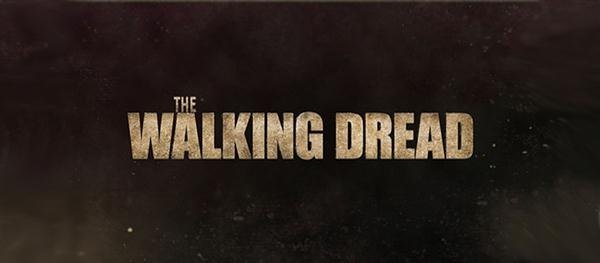
Layering textures and brushes can give detail and depth to simple designs, making them look more interesting. This tutorial will show you how to do that, with the help of some blur filters and simple layer styles, in order to create a nice grungy text effect in Adobe Photoshop.
Adobe Photoshop tutorial: Create Custom Dirt Typography

Over the last couple of years, I have spent a lot of time trying to be creative with typography, calligraphy, and lettering. Sometimes, I prefer creating classic calligraphy, however, lately I have been working a lot with textures, new elements, and new materials for typography. In this tutorial, I wanted to share the workflow I have developed to create custom typography using a combination of real-world materials, photography, and Photoshop. Let’s get started!
Adobe Illustrator tutorial: Create an Electric Text Effect

In the following steps you will learn how to create an electricity text effect in Adobe Illustrator. For starters you will learn how to setup a simple grid and how to create a pretty simple pattern brush and a bunch of thin art brushes. Next, using a free font and taking full advantage of the Appearance panel you will learn how to create the main text shapes.
Old School Type Line Gradients in Adobe Illustrator

One of our readers suggested we write a tutorial explaining how to do this cool text effect. On the Dragonforce logo above, the basis of my typography was sketched on paper first and then vectored in Illustrator using the Pen Tool. The process for creating the base logo is not included in this tutorial.
Adobe Illustrator tutorial: Simple USB Vector Text Effect

In the following tutorial, you will learn how to create a wire pattern brush and how to use it to create a nice USB vector text effect in Adobe Illustrator. For starters, you will learn how to set up a simple grid and how to create a bunch of pixel perfect shapes using basic tools and effects. Using basic blending and vector shape building techniques along with some simple Transform effects, you will learn how to create the usb connector. Finally, you will learn how to turn all these shapes into a simple pattern brush and how to create the text.
Adobe Photoshop tutorial: Realistic, Aged Cloud Text Effect

Every new release of Photoshop includes some kind of tool that automates something we are used to doing manually. Many times it makes tedious tasks go by faster without having much effect on the final outcome of our designs.
Make a Wooden Text Effect in Illustrator

In the following tutorial you can learn how to create “wooden text”. Using the 3D Extrude and Bevel Tool combined with some clever gradients and layer effects you can make this great effect that’s perfect for text and symbols alike.
Adobe Photoshop tutorial: Create Destructive Black and White Lettering with a Dramatic Splash Effect

We’ll make some expressive lettering, which includes thoughts connected with a central word. We’ll turn standard text into a stunning, destructive illustration, and give it a final unique look. So, let’s rock this one and learn all about the cool techniques included here!
Create a Neon Text Effect in Illustrator

In this Adobe Illustrator Tutorial we will learn how to create a neon text effect using Gradient Mesh, 3D Modeling, Art Brushes and Transparency palette. Let’s begin!
Adobe Photoshop/Illustrator tutorial: Create Super Glossy 3D Typography

In today’s tutorial we will demonstrate how to create super glossy 3D typography using Illustrator and Photoshop. Let’s get started!
Fabulous Nail Polish Text Effect in Adobe Illustrator

For starters you will learn how to create the nail polish bottle cap using basic blending and vector shape building techniques along with some complex linear gradient and the Live Corners feature. Next, you will learn how to create a pink art brush, a simple background and smooth piece of text. Taking full advantage of the Appearance panel and the Pathfinder panel you will learn how to add shading and highlights for your piece of text.
Adobe Photoshop tutorial: Create Realistic Frozen Text Effect
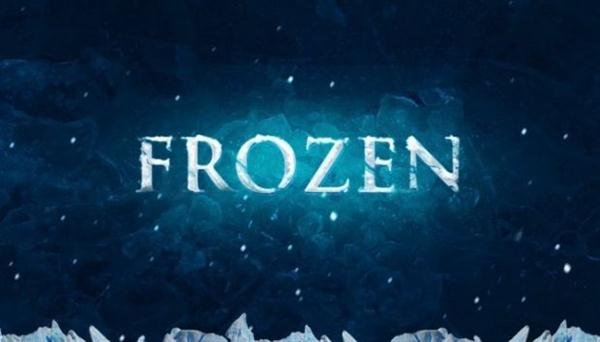
In this tutorial, I will show the process I used to create this realistic frozen text effect in Photoshop. We will be using a number of ice textures and custom brush to achieve this effect. We will also be using adjustment layers and filters to perform the touch-ups.
Playful Yet Robust 3D Letter Design

This tutorial is perfect for the advanced beginner who wants to take her skills to the next level. We’ll explore how to create 3D text and use depth-of-field to enhance a design.
Adobe Photoshop tutorial: Create Text Effect with the Puppet Warp Tool
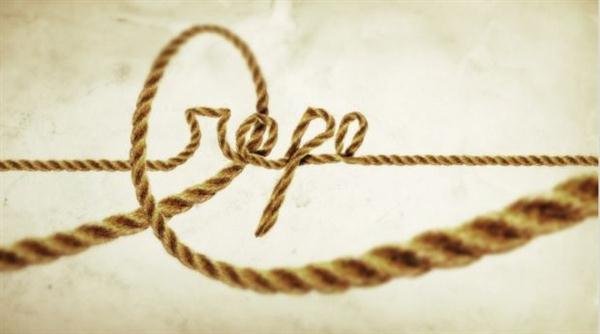
When Adobe started announcing some of the new features of the CS5 version of Photoshop they showed the Puppet Warp tool in which they played with an elephant’s trunk. I was really impressed with that tool but never used it that too much, because of that I decided to give it a try, especially after seeing a screen cast with Russell Brown in which he was showing how to manipulate a rope with the Puppet Warp Tool.
Custom Dirt Typography in Adobe Illustrator

Over the last couple of years, I have spent a lot of time trying to be creative with typography, calligraphy, and lettering. Sometimes, I prefer creating classic calligraphy, however, lately I have been working a lot with textures, new elements, and new materials for typography. In this tutorial, I wanted to share the workflow I have developed to create custom typography using a combination of real-world materials, photography, and Photoshop. Let’s get started!
Adobe Photoshop tutorial: Create Inception Poster with Repousse

A few days ago I went to the movies with Amanda (@amlight) to watch Inception, the new Christopher Nolan movie. I left the movie theater completely blown away. The story is simply amazing and the director leaves us confused all the time, especially in the end. Anyway I’m not here to talk about the movie, but instead about how it inspired me to get on Photoshop and try something. Then I saw the posters of the movie and boom, there it was, a really cool effect to create a tutorial about 🙂

In this Illustrator tutorial, I’ll show you how to create a trendy retro type treatment with a free font, gradients, blends, and some scatter brushes. It’s a relative easy tutorial containing techniques that can be quickly applied to many other type treatments and various graphic elements.
Adobe Photoshop tutorial: Create Milk Typography Effect

Following the series of effects with text, there were the Water, Clouds, Light, and also some time ago the Frilly Bits… Now I will show you how to create a nice effect I saw a few months ago on DeviantArt that is a text mixed with some milk splashes. We will use Photoshop and Illustrator for this tutorial.
Create a Watermelon Text Effect in Illustrator
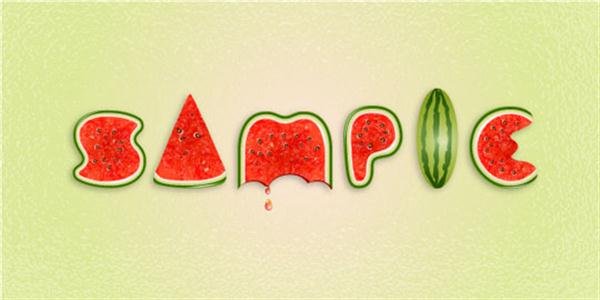
We will start with the text and using a few manipulation techniques we will obtain all the letters that we need to complete this effect. An important part is the watermelon look and we will create this by adding multiple fills and strokes in the Appearance panel then save it as a watermelon style in the Graphic Styles panel.
Adobe Photoshop tutorial: Create a Stunning City Skyline Made of Text

In this tutorial, we will be creating the text ‘MIB’, in the night skyline of a Seattle cityscape. To create this effect we will be cutting buildings and repositioning them seamlessly. This means we will have to line up the buildings flawlessly, blend them together and then alter the lighting, to give the illusion that this is how they were constructed. To accomplish this task, we will use a combination of layer masks and adjustment layers, with some cutting and selection methods.
Warp Text Inside A Heart Shape
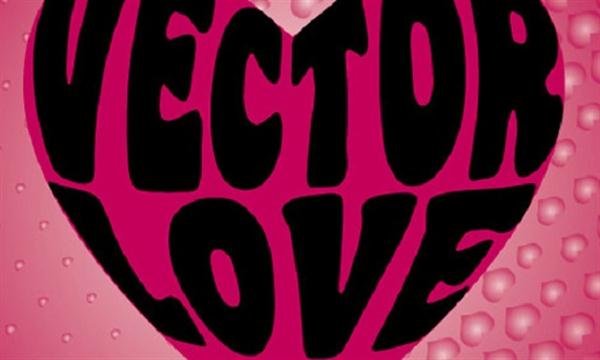
In this tutorial, we will see how we can warp the text around a shape or a object. This technique will show you how to combine the text wrap and heart shape together to achieve the text wrap effect. This tutorial will concentrate on how to use Envelope Distort feature in Illustrator to achieve this effect. You will also learn some new techniques along the way. For this to work effectively, first we have to decide on a suitable shape.
Adobe Photoshop tutorial: Create a 3D Retro Text Effect Using Layer Styles

This tutorial will show you how to use layer styles, smart objects, and some other basic elements in Adobe Photoshop to create a simple, retro looking, 3D text effect.
Stitched Type Effect in Adobe Illustrator
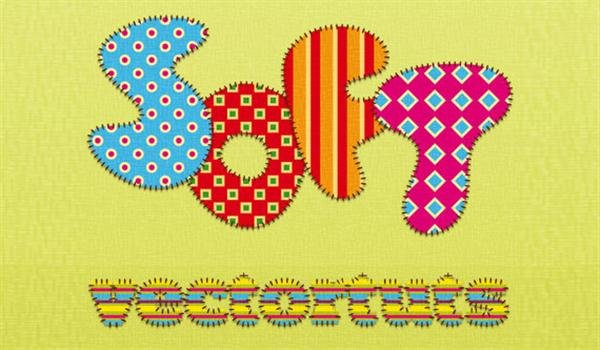
In this tutorial you will learn how to create a stitched type effect. You will create simple geometric patterns, a pattern brush and use the appearance panel to create the final look. Let’s get started!
Adobe Photoshop/Illustrator tutorial: Create Typography That’s Going Down the Drain
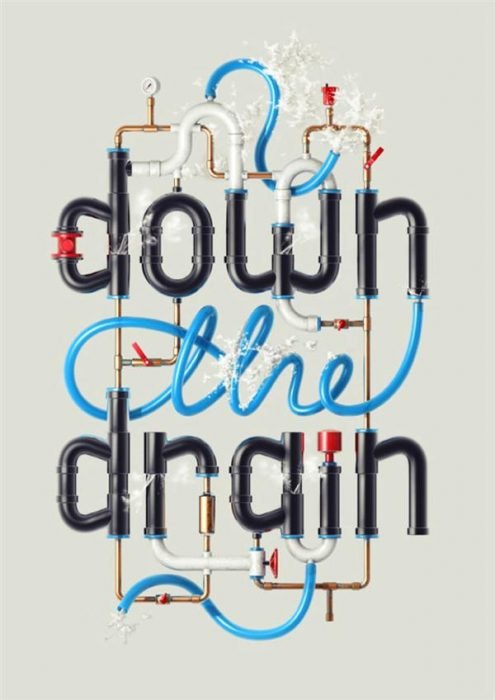
Today I’m going to show you how to create another typographic treatment from scratch using pipes and hoses for letters. In this tutorial you will learn how to plan paths in Illustrator, model them in Cinema 4D and bring them alive in Photoshop.
Create a Folded Paper Text Effect

Hi there. In this tutorial I will show you how to create a simple folded paper text effect. Also, to improve the look of the final result, I will show you how to create some ink blobs and stains from some simple ellipses and brushes.
Create a Stencil Banner Text Effect in Adobe Photoshop

Warping objects is a fantastic way of achieving some great, realistic effects. This tutorial will show you how to use shape properties, smart objects, textures, layer styles, and brushes to create a simple, stencil banner text effect. Then, you’ll get to use the Warp command to make the final result look more realistic and give it some more depth.
Make a Vibrant 3D Pixel Type Treatment in Illustrator
![]()
In this tutorial, I will show you how to create a fun 3D pixel font type treatment. Using a free font, gradients, and Illustrator 3D filter, you will easily create a type treatment that you can apply to many other fonts.
Create an Ice Cream Text Effect in Photoshop

I will show you how to create an awesome ice cream text effect! The process is simple enough for any level Photoshop lover. We will use the basic tools and effects along to achieve the final outcome in short time.
Design Dream Design with 3D Typography
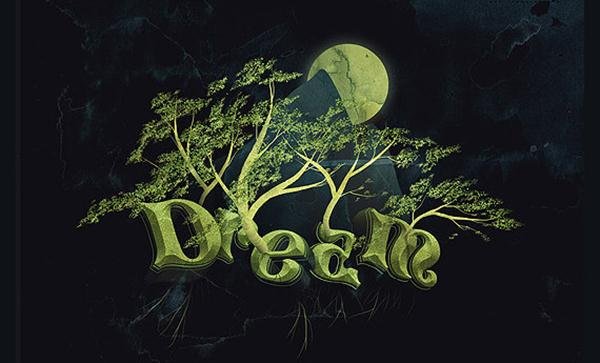
I would love to explain my vast experience and overwhelming knowledge to you, but due to the fact that I have no such qualities, I’ll stick to sharing what skills I’ve been developing lately, through tutorials. Among keyboard shortcuts and mouse clicks, I enthusiastically tap piano keys and dream of adjusting a lens’ focus.
Food Text Effect
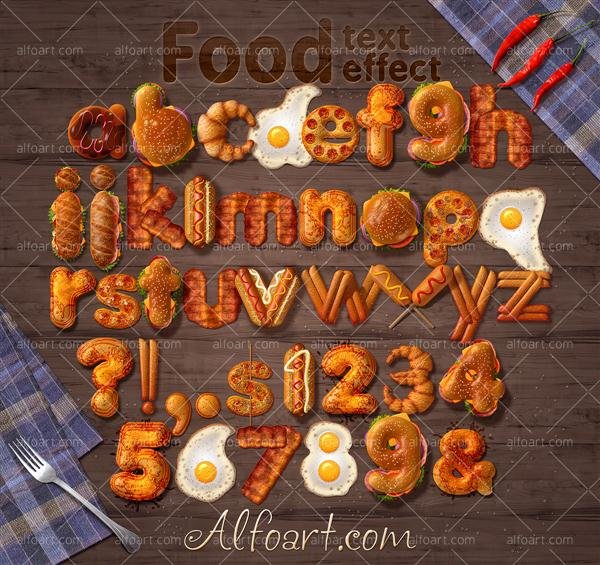
Learn how to create 3d food text effect. This Adobe Photoshop tutorial teaches how to apply food textures and light reflections to the 3d letters.
Western Type Treatment in Illustrator

In this easy tutorial, I will show you how to create a western type treatment primary using Illustrator’s Effects. Using the effects from this tutorial, you can easily apply them to other type treatment and logos. Let’s get started!
Create a 3D Retro Text Effect Using Layer Styles in Adobe Photoshop

This tutorial will show you how to use layer styles, smart objects, and some other basic elements in Adobe Photoshop to create a simple, retro looking, 3D text effect.
Awesome Vector Fire Text Effect in Illustrator

In this tutorial, you’ll learn how to create custom vector fire. We’ll use custom art brushes, and will alter shapes with the Blend Tool and manipulate the look of your strokes and objects with Blending Modes in order to create a text treatment that is on FIRE. With the recent changes made to the Pencil Tool, mouse users will have no trouble following along, so fire up Adobe Illustrator CC and let’s get going.
3D Letters on a Shelf Text Effect in Photoshop CC
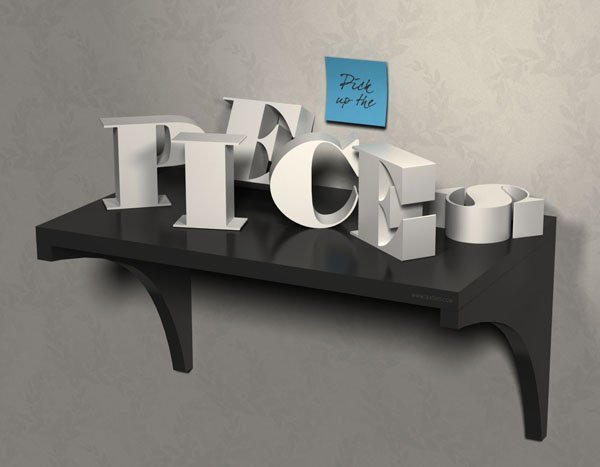
This tutorial will show you how to use Photoshop CC’s Shape Attributes and 3D capabilities to create a simple, yet sophisticated 3D letters on a shelf text effect. The focus is on creating the shapes, working with the materials, and modifying the lighting in order to get the soft, kind of vintage looking final result.
Green Viscous Text Effect in Adobe Illustrator

In the following tutorial expand an existing font, use illustrator’s 3D tools to add dimension, and then add a green viscous text effect. If you want to add a fun, vector text effect to your portfolio, then get started now.
Create 3D Star Light Text Effect in Photoshop

In this tutorial, I will show you the process of creating this 3D star light text effect in Photoshop. We will use a number of manipulation techniques such as layer blending, adjustment layers and various tools such as brush, eraser and free transform tools.
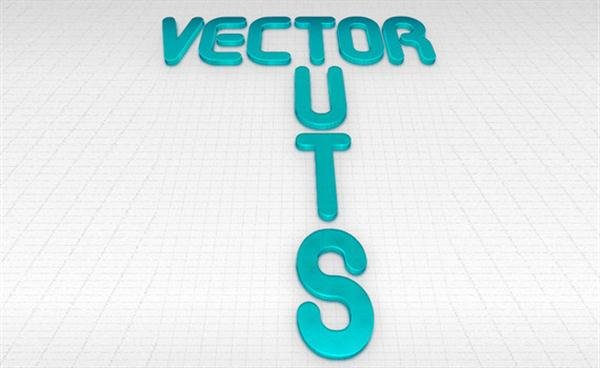
In the following tutorial you will learn how to create a 3D Text Effect in Adobe Illustrator. In addition to using the 3D tools, you’ll layer letter shapes to create color shifts with gradients and highlights. You’ll also work in subtle patterns controlled with Opacity Masks.
Create 3D Snow Text Effect Using Cinema4D and Photoshop

In this tutorial, I will walk you through the steps to create this 3D Snowy Text Effect Using Cinema4D and Photoshop. We will render the 3D text in Cinema4D, then apply the snow effect in Photoshop.
Blueprint-Style Text in Adobe Illustrator
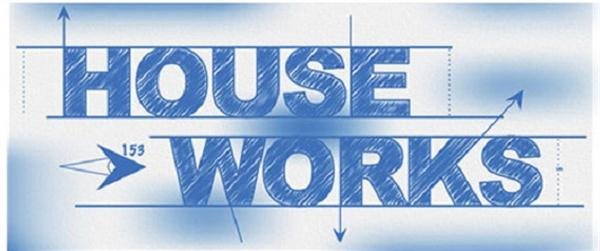
This blueprint technique has been seen just about everywhere—even on the cover of The Photoshop Help Desk Book by Dave Cross. This is a quick demo using a blend of live effects, filters, and even a little gradient mesh to create a seemingly complex logo treatment.
Colorful and glassy text effect in 25 minutes

In this tutorial you will learn how to create a glowing and glassy text effect. Everything would be created from scratch. We will be creating our own pattern. This is tutorial takes about 25 minutes to complete. I have tried to make this tutorial as simple as possible but still provide quality results.
Variety of 3D Lettering Effects for Poster Design

In this tutorial I will showcase three different approaches for creating simple 3D lettering effects in the context of poster design. Onward and upward we go!
Speedy 1980s Text Effects Photoshop Tutorial

In this tutorial you’ll learn how to create flashy type-based art quickly by making cunning use of Photoshop’s layer styles. You’ll be using the same image on multiple layers, modifying each version with its own layer style – this can help you achieve dramatic effects that seem far more complicated to create than this.
Detailed Gothic Linework Typography
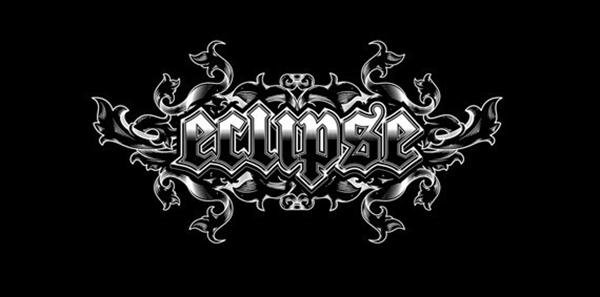
Follow this step by step walkthough of the design process for my recent gothic typography design. We’ll be customising a blackletter font with various black and white elements and creating a range of tones with detailed linework to create a cool gothic style design that would be right at home as a logo for a heavy metal band or dark apparel brand.
Fine Glass Text Effect In Photoshop CS6

In this Photoshop tutorial, You will learn how to create a Fine Glass Text Effect in Photoshop CS6 . The goal is to give our text a special glass-like effect. To achieve this, we shall manipulate the text layer’s styles as much as required.
Simple D-I-Y Ribbon Font Text Effect

In this tutorial you’ll learn how to take a “plain Jane” font and transform it into folded ribbons to create a stunning ribbon font text effect, perfect for your upscale designs. Combining use of the Shape Builder Tool and Appearance panel, you’ll have this project tied up in no time.
How to Create Letterpress Text Effects in Photoshop
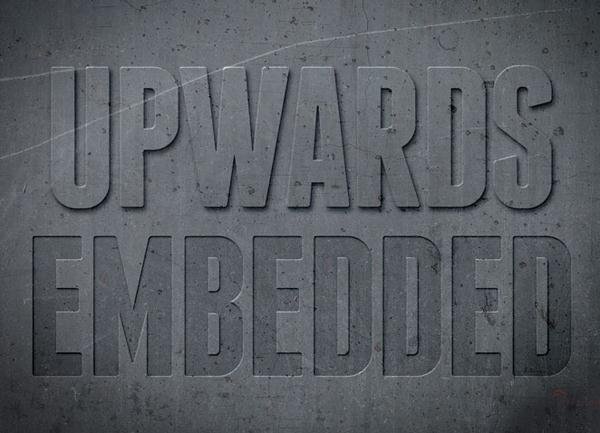
Letterpress text effects are a common, but sometimes tricky look to achieve. The good news is that it doesn’t take a lot of time or effort once you know how to do it.
Design a Fun 3D Plastic Text Effect in Illustrator

In this tutorial you will learn how to create colorful 3D plastic letters using the 3D Extrude & Bevel effect and also an all purpose plastic look that you can save in the Graphic Styles and use it in other projects.
Create 3D Cracked Concrete Wall Text Effect in Photoshop

Dripping Blood Text Effect in Adobe Illustrator

In the following steps you will learn how to create a bloody text effect in Adobe Illustrator. For starters you will learn how to create a textured background using a simple rectangle and the Appearance panel. Next, using a nice font, several built-in brushes and some basic vector shape building technique you will create the main text shapes. Moving on, taking full advantage of the Appearance panel, you will learn how to create the blood effect.
Create an Easy 3D Metallic Text Effect in Adobe Photoshop

Duplicating an element with a transformation is one of the easiest and fastest ways of creating 3D objects in Photoshop. This tutorial will guide you through creating a 3D text using that method, and then styling the different layers you get to create a metallic, retro-looking text effect.
Chalkboard Type Treatment in Illustrator

In this tutorial I’ll show you how to create a chalkboard vector with some gradients, a bristle brush, and some freebies from Vector Mill! The tutorial is relatively simple and can be applied to many other Illustrator projects. Moreover, you can use the Vector Mill freebies in other projects!
How to Easily Create an Epic Metal Text Effect From Scratch

Learn how to make epic text effect, by simple steps. You will learn, how to make beautiful background to your typography by brushes and stock images. This tutorial will teach you, how to play with layer styles in awesome way.
Create Colorful, Layered Paper Type

In winter, here in the Ukraine it’s rather cold and snowy, I oftentimes find myself creating colorful illustrations that compensate for the cold weather. Today I will show you how to brighten your mood by creating vivid illustrations with layered paper text and ribbons. We’ll create custom type and use Illustrator effects extensively to optimize our work.
How to Create a Fire Text Effect in Illustrator

In this Illustrator tutorial we will learn how to create a fire text effect using very simple techniques like basic brush and vector shapes.
Make Chrome Typography Piece in Illustrator

In this tutorial, I will show you how to draw a retro typography design from scratch, then add dimension, tones and gradients and then bring it all to life! I’ll be working from a sketch and rendering it in Adobe Illustrator. I’ll then finish it off in Adobe Photoshop. Let’s get started!
Create Dark Text Effect Inspired by Middle Earth

In this tutorial, I will show you the process of creating this dark text effect inspired by the action game “Middle Earth: Shadow of Mordor” in Photoshop.
Bling Bling Text Effect in Adobe Illustrator

I’ll be teaching you how to create this eye catching bling bling effect in illustrator. You will learn how to create the texture and apply it to any text. So let’s get started…
How to Create a Steel Text Effect in Photoshop

In this Photoshop tutorial, we’ll learn how to create a steel text effect using just a couple of layer styles and textures.
Environmentally Friendly Green Type Treatment

With oil prices the way they are today, everybody is thinking Green. I have done many projects recently that require a Green style applied to the design. In the following Illustrator tutorial, I’ll teach you how to create a Green type treatment. It works great for logos and other design elements.
Create Delicious Donut Text That Will Make You Hungry

In this tutorial, I will walk you through the process of making a yummy sweet text in Photoshop. We will use the basic tools and effects along to achieve the final outcome in short time.
Make a Flesh Ripping Zombie Type Treatment

When Horror Site Freddy in Space recently ran “Romero Week” they asked Nik Holmes to provide a type treatment to tie the articles together. Could you possibly think of a better Vector Artist for the job? Among one of the best illustrators of this genre, Nik will take you though the process he used to create the character and type treatment for this blood-curdling illustration.
Create a Candy Text Effect in Illustrator

In the following Illustrator tutorial you will learn how to create a detailed candy pattern brush and how to cleverly use it to create a sweet text effect.
Golden Text with Diamonds in Adobe Illustrator
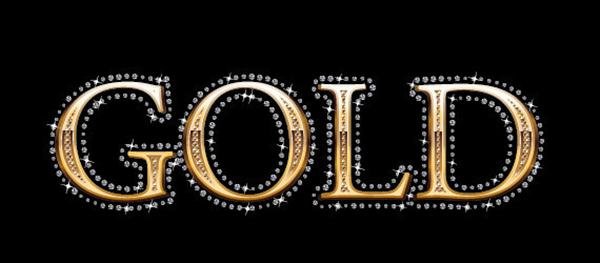
In this illustrator tutorial, we will learn how to create golden style text with diamonds using appearance palette and scatter brushes. You will learn lots of new techniques on applying transform effect, offset path and seamless pattern on appearance palette. At the end of the tutorial, I will also show you a trick on how to scale your graphic style properly without any glitches.
How to Create a Smoke Text Effect in Photoshop
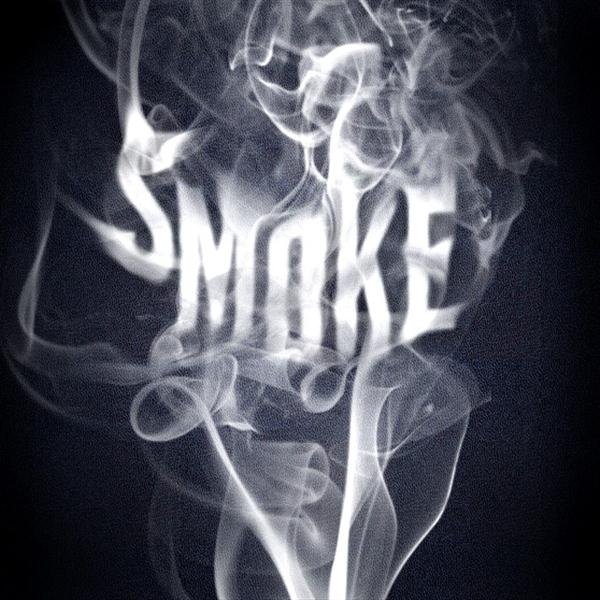
In this tutorial, we’ll learn how to create a smoke text effect in Photoshop in just a few easy steps. We will be using the Smudge Tool to make the text look like smoke.
Create a Delicious Chocolate Text Effect

For all the chocolate lovers out there, here is how to create a delicious chocolate bar text effect in Illustrator. You will use the Blend Tool, effects like Roughen and Chrome, different Blending modes and also the 3D Extrude & Bevel effect to create perfect chocolate squares. Enjoy!
How to Create a Realistic Neon Light Text Effect in Adobe Photoshop
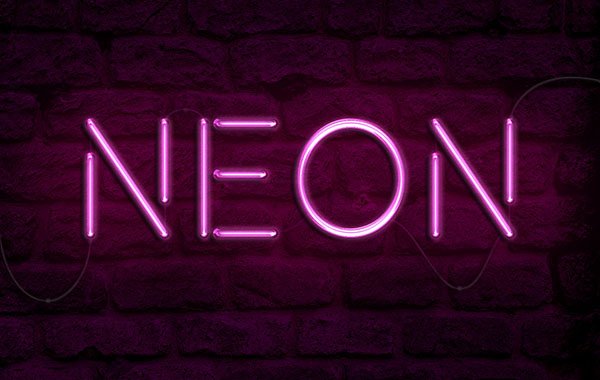
Layering glow and gloss effects can help create nice, shiny objects. This tutorial will show you how to modify a brick texture for the background, and then use layer styles with the Pen Tool to add some bright, glowing neon text and a simple cable over it.
Create 3D Octopus Text Effect in Photoshop Tutorial

Learn how to create 3d octopus text effect. This Adobe Photoshop tutorial teaches how to apply octopus skin texture and light reflections to the 3d letters.
How to Create a Trendy Retro Type Treatment

In this Illustrator tutorial, I’ll show you how to create a trendy retro type treatment with a free font, gradients, blends, and some scatter brushes. It’s a relative easy tutorial containing techniques that can be quickly applied to many other type treatments and various graphic elements.
Create Unique Neon Text Effect in Photoshop

In this tutorial, I will show you the processes used to created this unique neon text effect in Photoshop. We will be using a number of Photoshop techniques such as layer masking, selection, blending options, pen tool and adjustment layers.
How to Build Letter Art From Bricks In Illustrator
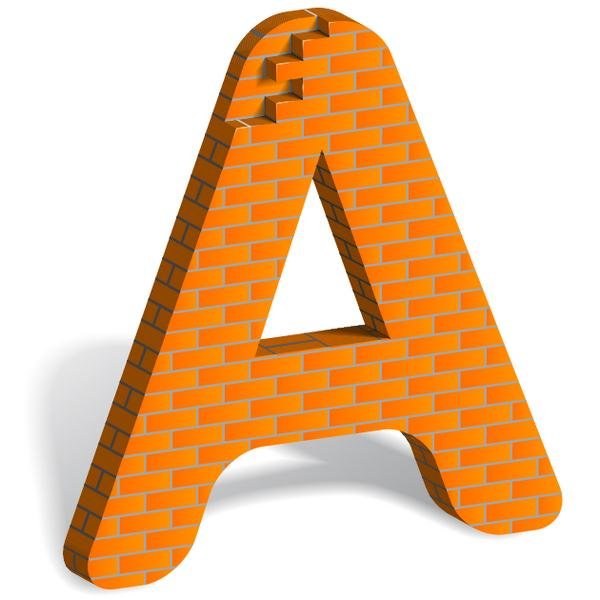
In this tutorial we’ll use 3D-rendering, Blends, and an Art Brush for creating the final brick art. The skills you will learn here can easily be transferred to creating various brick letters. Enhance your vector skills as a digital brick artist in today’s Illustrator tutorial. So let’s get started!
Create a Simple, Elegant Textured Metal Text Effect in Adobe Photoshop
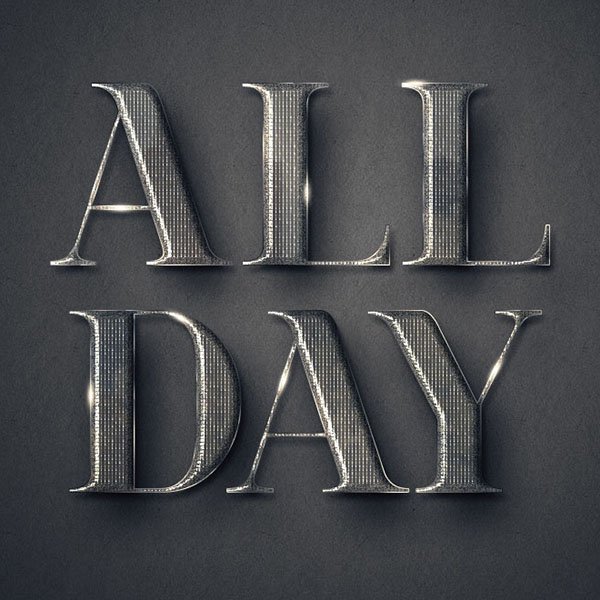
sing textures often adds nice detailing to effects, and gives depth to flat designs. This tutorial will show you how to create a simple metal text effect using layer styles. Then, it will show you how to make that text look more interesting by adding a simple texture overlay to it.
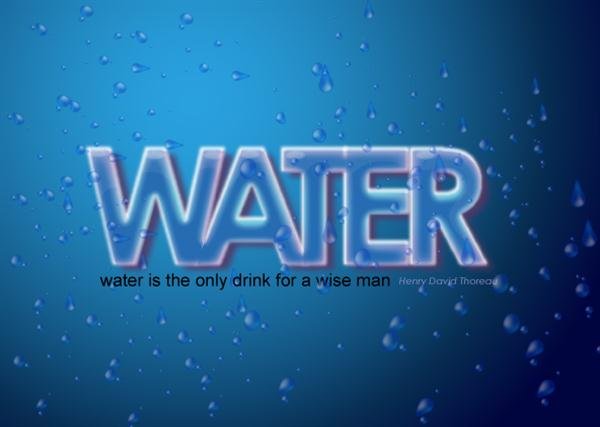
In this tutorial i will walk you through the process that i have used in one of the design projects i finished recently . You will learn how to use mesh tool to create water droplets , use the symbol sprayer tool using symbol of water droplets and dispersing them .
Create a Retro Text Effect in Adobe Photoshop
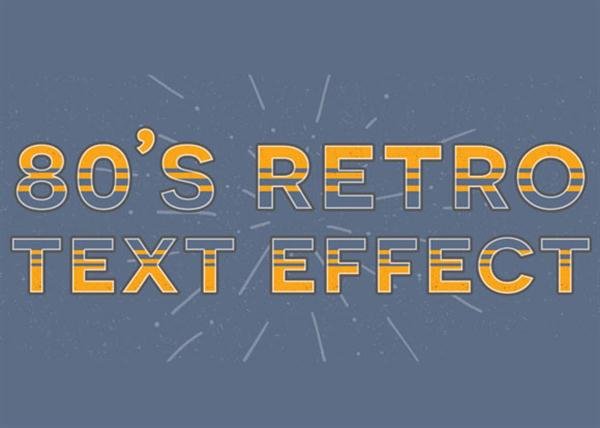
we’ll create a retro text effect in Adobe Photoshop from scratch, inspired by the 80’s. I’m also giving away the exact style we create as an .asl file (layer style file) and in the tutorial I’ll show you how to save your own layer style and install it so you can have the exact settings that were mentioned.

his might sound familiar, “I like it, but can we grunge it up more”. Don’t get me wrong, having some grunge can create a great deal of depth to a design or illustration, but there can be to much of a good thing. This is the technique I use because it is quick and consistent, making it easy to scum up any design or illustration.
Cream And Chocolate Cake Photoshop Text Effect

In this tutorial we’ll create a delicious 3D cake typography in Photoshop using layer styles, 3D action generators and cake patterns. This is a tutorial that can be easily practiced by beginners as it has all the steps in detail.
How to Create a Zodiac Themed Graphic Style
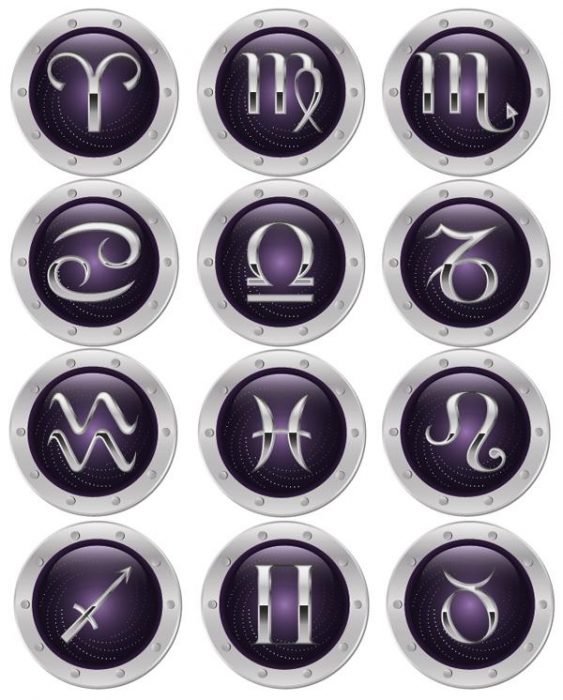
In this tutorial you will learn how to create A complex graphic style, using only the Appearance palette and commands from the Effect menu. We will be creating a style based on the signs of the zodiac. All the style elements are created from a single character. Is it hard to believe? Let’s get started!
Create a Paint Roller Illustration with a Grungy, Paint Text Effect

In the following tutorial you will learn how to create a paint roller illustration with a grungy, paint text effect. We’ll use proven pixel perfect vector build methods, add lighting and Opacity effects, and trace raster grunge effects into vector paths. Learn each step of how to create this paint roller text effect.
How to Create an Explosion Text Effect in Illustrator

In this tutorial we won’t only find out how to create very interesting text effect, but also we’ll learn how to convert raster shadows into 100% vector. That’s why this tutorial is especially valuable for me, and I’m happy to recommend it to all vector graphics fans.
Create an Awesome Chrome Typography Piece in Adobe Illustrator

In this tutorial, I will show you how to draw a retro typography design from scratch, then add dimension, tones and gradients and then bring it all to life! I’ll be working from a sketch and rendering it in Adobe Illustrator. I’ll then finish it off in Adobe Photoshop. Let’s get started!
How to Create a 3D Text Effect in Adobe Illustrator

In the following tutorial, you will learn how to create a 3D text effect in Adobe Illustrator using only a piece of text. For starters you will learn how to create a dark, textured background and how to easily center it. Moving on, using a simple piece of text, taking full advantage of the Appearance panel and cleverly adjusting some of Illustrator’s basic effects, you will learn how to create this bold, 3D text effect.
Create a glossy, smooth text effect

In this week’s tutorial I’ll show you how to create a glossy, smooth text effect using multiple fills and strokes with different blending modes and varied opacity percentage. For some discrete details, the Star Tool, the Pathfinder options and some other basic effects will come in handy.

THANK YOU FOR THIS GOOD POSTING
Hi sir, all logo is best nice ceration thanks for sharing your ceration
Very Informative! This blog is great source of information which is very useful for me. Thank you very much for sharing this!
I see you don’t monetize techclient.com, don’t waste your
traffic, you can earn extra bucks every month with new monetization method.
This is the best adsense alternative for any type of website (they approve all sites),
for more info simply search in gooogle: murgrabia’s tools
It’s very useful for me, thanks
Thank you for sharing this content, this article helps newbies know the 106 applications that make using photoshop more effective.
THANK YOU FOR THIS GOOD POSTING
Wow this is an awesome article, love it
Здравейте, исках да знам цената ви.
nox1 Sawubona, bengifuna ukwazi intengo yakho. nox1
Awesome list! I also have some cool text effects on my blog if you want to take a quick look. Thank you!