Hello everyone, Today we are going to share a great 19 Best Email Apps For iPhone. We have searched for iOS rated the best and most popular email applications to search the store. If you are looking to supercharge your email, we have compiled a check list. And if you choose – or if you have already selected – let us know which one you went with in the Comment.
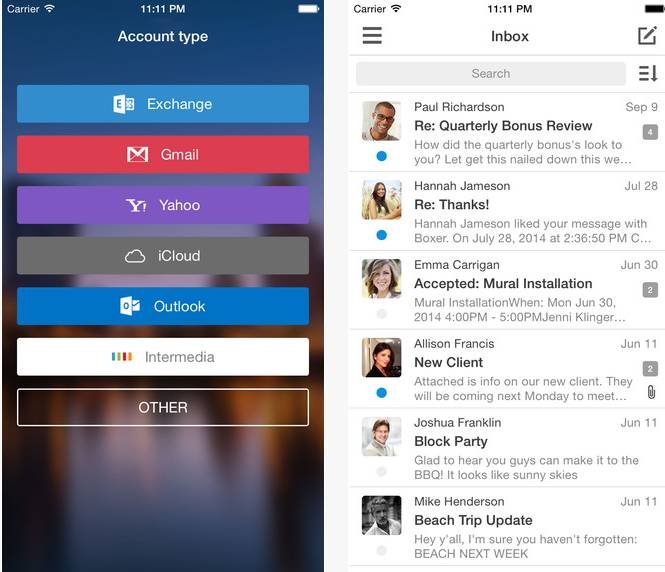
Boxer has a whole set of tools for dealing with emails. You can easily archive with a swipe, send instant auto responses, add emails to a to-do list, and ‘like’ incoming messages so people know you saw it without requiring an actual response.
Mailbox is a completely redesigned inbox that makes email light, fast, and mobile-friendly. Quickly swipe messages to your archive or trash. Scan an entire conversation at once with chat-like organization. Snooze emails until later with the tap of a button — they’ll return to your inbox automatically so you can focus on what’s important now.

Get the official Gmail app for your iPhone or iPad. The newly redesigned app brings the best of Gmail with real-time notifications, multiple account support and search across your entire inbox.

An award winning email app for your iPhone & iPad. Works with Gmail, Exchange, Yahoo, Outlook, iCloud, Google Apps, Office 365 and any IMAP account.
Inbox by Gmail – the inbox that works for you

Your email inbox should help you live and work better, but instead it often buries the important stuff and creates more stress than it relieves. Inbox, built by the Gmail team, keeps things organized and helps you get back to what matters.
The future of email is here! Inboxcube is an award-winning, customizable and secure email app. Works with Gmail, Yahoo!, iCloud, Office365, Exchange and other IMAP-based providers.
It lets you get rid of mails by swiping, respond faster with snippets, and process your mails with other apps.
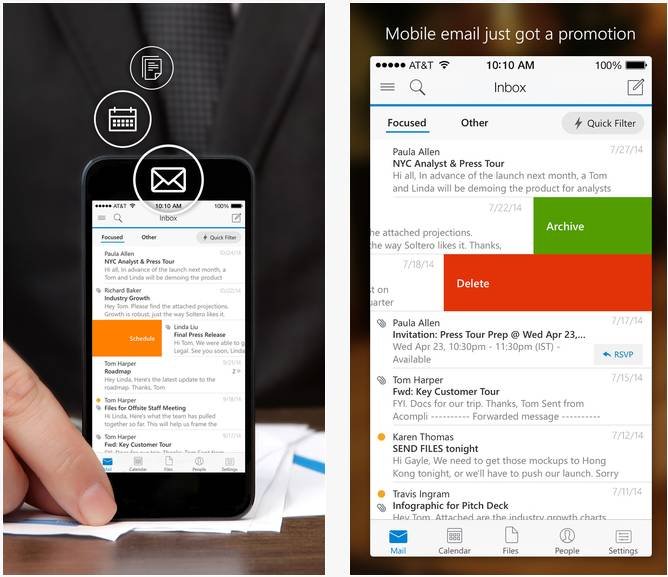
Outlook is a free email app that helps you get more done from anywhere with one unified view of your email, calendar, contacts, and attachments. Outlook automatically surfaces your most important messages – across all your email accounts. Swipe to quickly delete, archive, or schedule messages you want to handle later. Easily view your calendar, share available times, and schedule meetings. And attach files from your email, OneDrive, or Dropbox with just a few taps.
Triage is for people who struggle to stay on top of their inbox. It doesn’t try to replace your desktop mail client, but lets you use your downtime to quickly remove the noise and stress.
Mail Pilot 2: Email Inbox Simplified

Don’t let another email slip through the cracks. Mail Pilot simplifies email with a task-oriented approach so you can get your email done and get on with your day. “Mail Pilot on iOS is one of the most intuitive and powerful ways to manage your email” – Cult of Mac.
Apple Mail comes pre-installed in the latest versions of Mac OS X and iOS. This free Email app comes bundled with many features including the ability to search Emails by attachments and attachment types. With support for Microsoft Exchange accounts, Apple Mail does not provide support for other IMAP accounts.
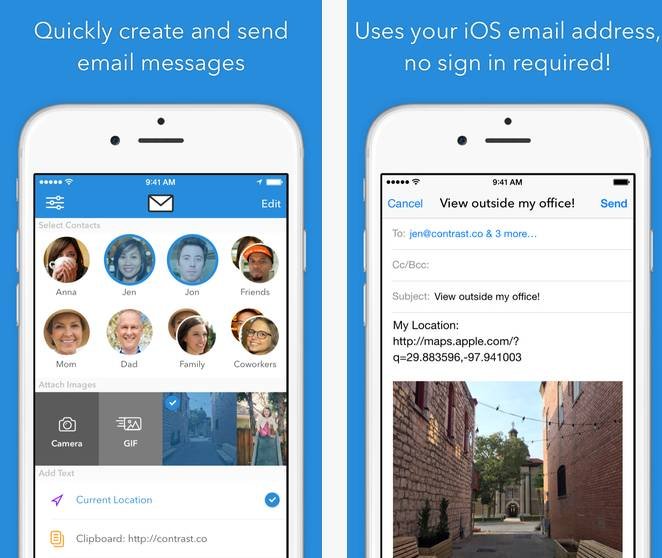
Email+ makes it easy to email the people you care about. You can mix and match contacts, groups, images, and text snippets to quickly compose messages. Just tap all the things you need, tap compose, and send. You can find and send funny GIFs right from the app. And with the share extension, you can use Email+ from inside other apps
Inbox by Gmail – the inbox that works for you
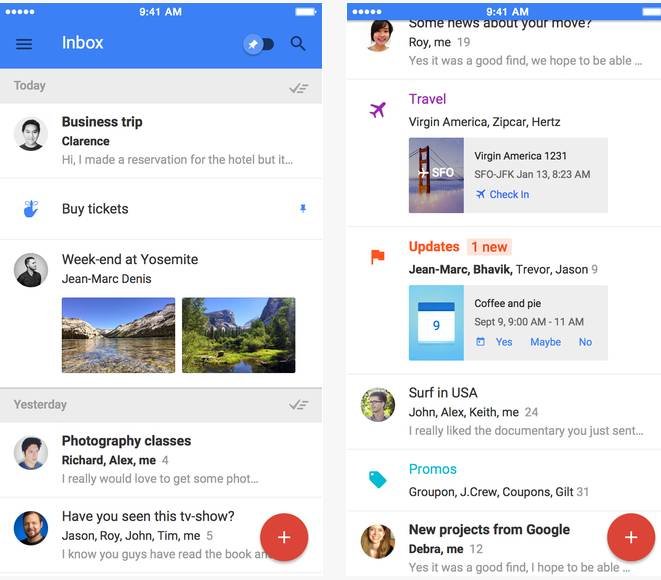
Your email inbox should help you live and work better, but instead, it often buries the important stuff and creates more stress than it relieves. Inbox, built by the Gmail team, keeps things organised and helps you get back to what matters.
Hop – email at the speed of life

Hop brings your email to life! It automagically turns your email messages into a natural chat conversation with the people you know. Use it to connect in real time with friends, family and colleagues to share life’s most important moments as they happen — through video, photos, documents, live chat, and voice calls — using something
Inky Mail
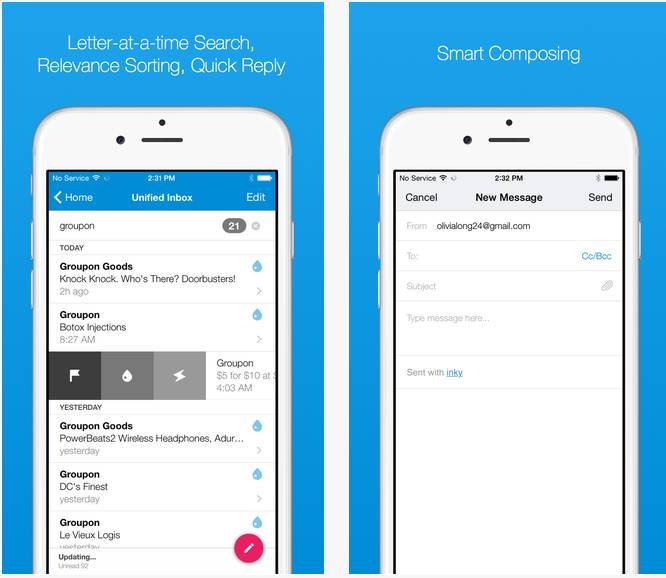
Inky Mail is a smart, simple, and fun new email app that helps you get organized, reduce clutter, and find your most important messages quickly. Stop feeling overwhelmed by the constant flood of mail. Inky puts you in control and lets you focus on what matters.
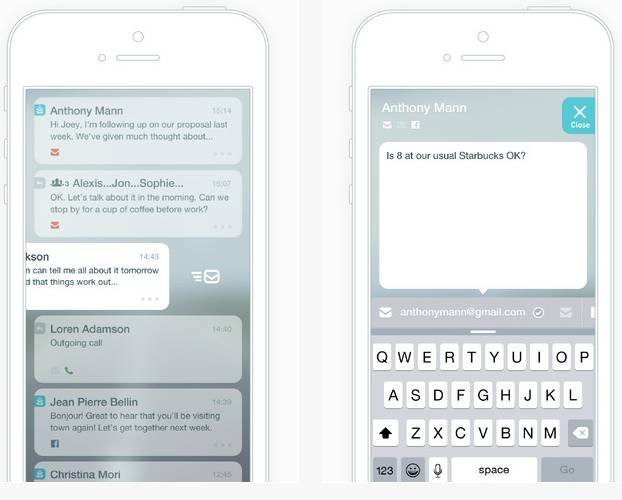
This app manages all of my emails, prioritizing them based on how frequently I email certain contacts” – Jeanine Swatton in iPhone Life Magazine.
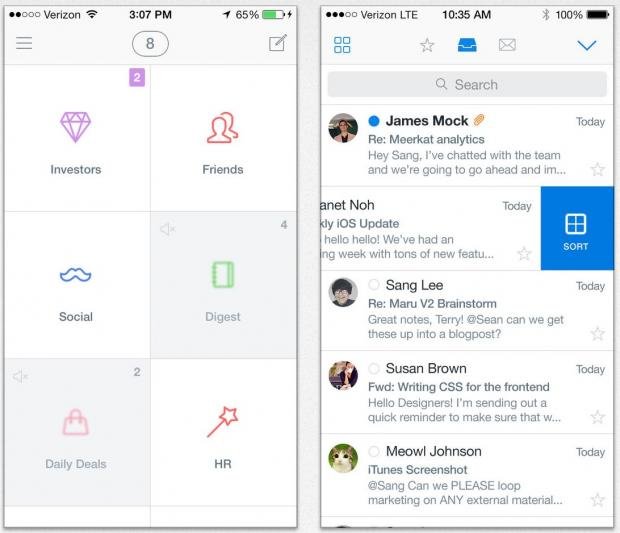
SquareOne is an email app only for Gmail users because that’s the only email account it supports. I know, if there’s an official Gmail app, why use this? Mainly for the innovative way it sorts and arranges your Gmail. SquareOne presents you with a dashboard made of squares that contain emails that have been pre-sorted thanks to its filters.
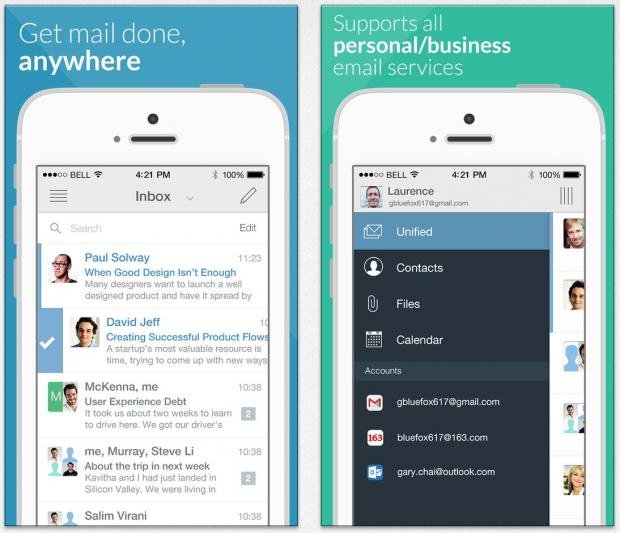
Seed Mail has a nice, minimalist design and offers a lot of good features like real-time push notifications and passcode logins for extra security. And while it supports email accounts from Gmail, Outlook, Yahoo, iCloud, AOL and other IMAP services, the big thing is its Exchange Server support.

Molto is an email client that also ties into your social media messages and gives you all your information in one place. As for email accounts it supports Gmail, Yahoo, AOL, Outlook.com/Hotmail, POP3 and IMAP.

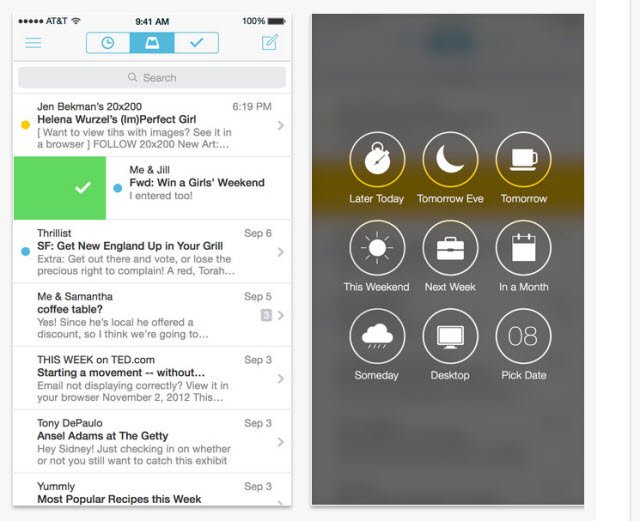
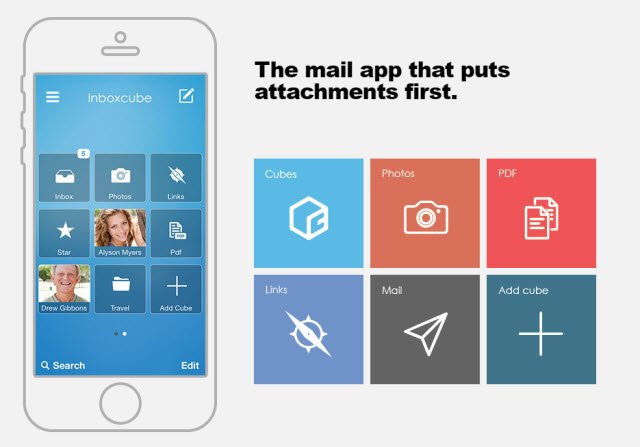

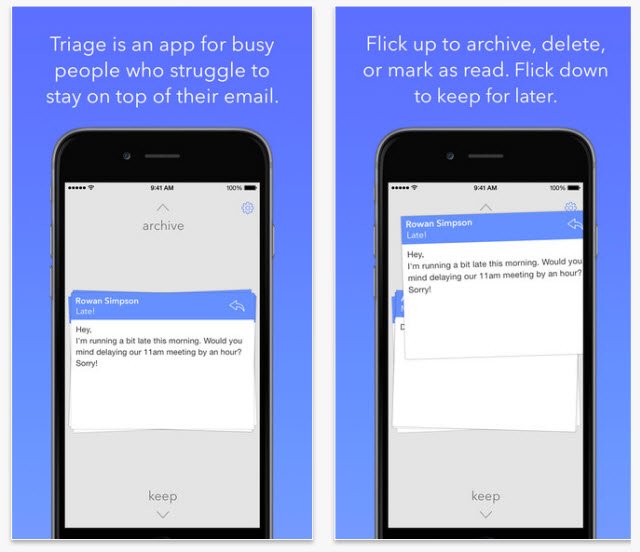
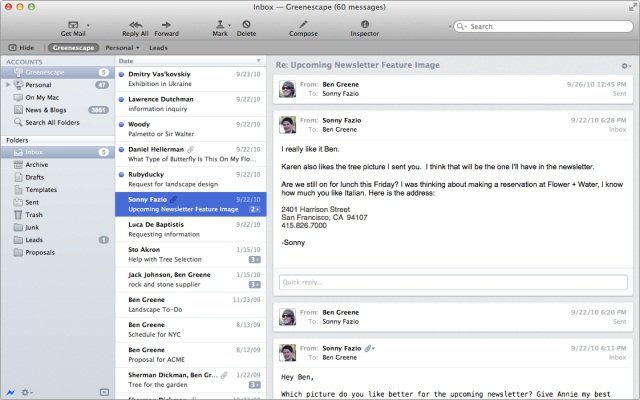
You know what both the Gmail and Apple Mail are my favorites as I need to mail my colleagues I use G-suit a lot and even integrated the G-suite id to my Apple Mail to avoid switching frequently between the mails as now I can use all my mail ids at one place it has become a lot convenient.