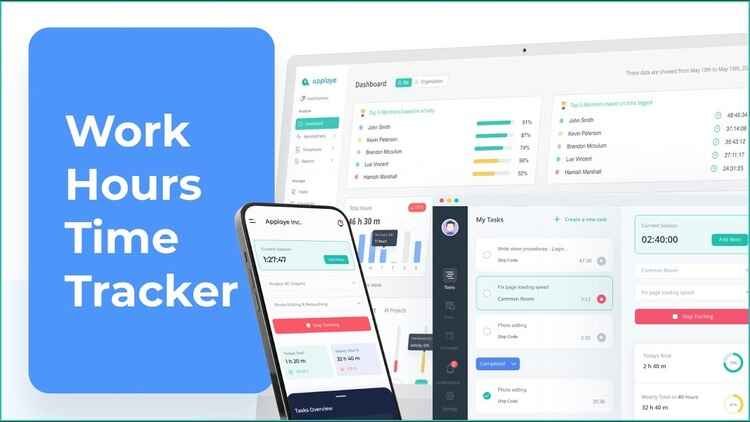An hour tracker for work is a tool or system used to monitor and record the time spent on various work-related tasks and activities. It provides an accurate and detailed record of how time is utilized during working hours. By tracking work hours, employees and employers can gain valuable insights into time management, productivity, and project allocation.
What Is an Hour Tracker for Work?
An hour tracker for work is a tool used to monitor and record the amount of time spent on various tasks and projects in a work setting. It helps individuals and organizations keep track of productivity, billable hours, and overall efficiency. With an hour tracker, employees can accurately log their working hours, ensuring that they are paid accurately and meeting their obligations. Employers can analyze the data from the tracker to assess resource allocation, identify bottlenecks, and optimize workflows. Hour trackers are especially beneficial for freelancers, consultants, and remote workers who need to track their time and provide accurate billing to clients.
Sarah, a freelance graphic designer, used an hour tracker for work to ensure she was billing her clients accurately. By regularly tracking her time, she was able to provide detailed invoices and build trust with her clients. The hour tracker also helped her identify tasks that were taking longer than expected, prompting her to find more efficient ways of working. As a result, Sarah was able to increase her productivity and improve her work-life balance.
Why Use an Hour Tracker for Work?
Wondering why you should bother using an hour tracker for work? Let me tell you why! In this section, we’ll explore the benefits that come with using an hour tracker. From monitoring and analyzing time usage to improving work efficiency and productivity, we’ll cover it all. Not to mention, tracking overtime and ensuring fair compensation, as well as providing accurate data for billing and invoicing. So, buckle up and discover how an hour tracker can revolutionize the way you work!
1. Monitor and Analyze Time Usage
To effectively monitor and analyze time usage, it is crucial to utilize an hour tracker for work. This tool is invaluable in providing individuals and organizations with valuable insights into how time is allocated towards different tasks and activities. By diligently tracking time, one is able to identify patterns, inefficiencies, and distractions that may impede productivity. An hour tracker facilitates the analysis of work habits, empowers data-driven decision-making, and presents opportunities for optimizing time utilization. To ensure effective time tracking, it is recommended to establish clear goals and priorities, utilize categories or labels for tasks, and regularly review and analyze time reports. Ultimately, relying on a dependable hour tracker enhances productivity and enables the achievement of a harmonious work-life balance.
2. Improve Work Efficiency and Productivity
- Implement strategies to improve work efficiency and productivity
- Follow these steps to enhance your work efficiency and productivity:
- Set clear goals and prioritize tasks to stay focused and organized.
- Break down larger tasks into smaller, manageable chunks to prevent overwhelm.
- Eliminate distractions by turning off notifications and creating a dedicated workspace.
- Use time management techniques, such as the Pomodoro Technique, to work in focused bursts with scheduled breaks.
- Delegate tasks or seek help when necessary to free up time and energy for more important tasks.
- Regularly review and analyze time reports to identify areas for improvement and adjust your workflow accordingly.
- In the 1920s, the Ford Motor Company revolutionized manufacturing efficiency and productivity by implementing assembly lines.
- This practice spread to other industries, leading to significant gains in output and profitability.
- Today, businesses continue to seek ways to improve work efficiency and productivity through technology, streamlined processes, and effective time management strategies.
- By employing these tactics, organizations can maximize their resources and achieve greater success in a competitive market.
3. Track Overtime and Ensure Fair Compensation
- To track overtime and ensure fair compensation, it is important to set clear overtime policies and guidelines that explicitly define what constitutes overtime and how it will be compensated.
- In order to accurately record and calculate overtime hours based on the established policies, configure your hour tracker accordingly.
- Regularly review and analyze your time reports to identify any instances of overtime and make sure that appropriate compensation is provided.
- If you come across any discrepancies or concerns related to overtime hours or compensation, communicate with your employer or supervisor.
- If needed, maintain a record of your own hours worked to compare with the data from the hour tracker, ensuring that you are receiving fair compensation for your overtime.
By following these steps, you can effectively track overtime and ensure that you receive fair compensation for your work.
4. Provide Accurate Data for Billing and Invoicing
To provide accurate data for billing and invoicing, an hour tracker for work is essential. It helps keep track of the time spent on various tasks and projects, ensuring accurate invoicing for clients.
Here is a table showcasing the benefits of using an hour tracker for billing and invoicing:
| Benefits of Hour Tracker for Billing and Invoicing |
| 1. Ensures accurate time tracking for client billing |
| 2. Provides detailed breakdown of tasks and hours spent |
| 3. Helps in calculating project costs and profitability |
| 4. Provides accurate data for billing and invoicing |
| 5. Minimizes disputes and discrepancies in billing |
| 6. Streamlines the invoicing process for faster payments |
Using an hour tracker for work not only helps in accurately billing clients but also ensures efficient financial management for businesses.
How to Choose an Hour Tracker for Work?
When it comes to managing our work hours effectively, choosing the right hour tracker can make a world of difference. In this section, we’ll explore various options that cater to different preferences and requirements. From manual time tracking methods to digital tools and software, and even mobile apps dedicated to hour tracking, we’ve got you covered. So, let’s dive in and find the perfect solution to streamline your time management and boost productivity in no time.
Features and Functionality
A reliable hour tracker for work should incorporate the following features and functionality:
- User-friendly interface: The tracker should have a user-friendly interface that makes it easy to navigate and use, enabling quick and efficient time tracking.
- Automated tracking: It should have the capability to automatically track hours worked based on start and end times or computer activity, thereby preventing human error.
- Customizable settings: Users should have the ability to customize settings such as work hours, breaks, and overtime rules to suit their specific needs.
- Reporting and analytics: The tracker should offer comprehensive reports and analytics to facilitate productivity monitoring, trend identification, and project progress tracking.
- Integration capabilities: Seamless workflow and accurate record-keeping are ensured through integration with calendar apps, project management software, and payroll systems.
User-Friendliness and Interface
Looking to optimize your work routine? Let’s dive into the user-friendliness and interface of the hour tracker for work. Discover how this tool can help you monitor and analyze time usage, enhance work efficiency, and track overtime for fair compensation. Plus, gain insights on how it provides accurate data for billing and invoicing, simplifying your administrative tasks. Say goodbye to manual time-tracking and embrace a seamless and intuitive solution that streamlines your workflow.
Compatibility and Integration
Discover how the compatibility and integration of hour tracking solutions can revolutionize your work routine. From manual time tracking methods to digital tools and software, as well as convenient mobile apps, we’ll explore the diverse options available to help you effectively track and manage your hours. Say goodbye to the hassle of traditional timekeeping and embrace these innovative solutions that will streamline your workflow and boost productivity. Get ready to take control of your time like never before!
Data Security and Privacy
Discover the crucial aspect of data security and privacy when using an hour tracker for work. Unveiling the importance of protecting your sensitive information, we will explore actionable steps to ensure a secure experience. From setting clear goals and priorities to utilizing categories or labels for tasks, we’ll provide insights into safeguarding your data. Get ready to delve into the world of data security and privacy as we embark on this informative journey together.
1. Manual Time Tracking Methods
- Manual time tracking methods can be a simple and effective way to monitor and manage work hours. Here are some examples of manual time tracking methods:
- Pen and paper: Writing down the start and end times for each task or project on a physical sheet.
- Time clock: Using a traditional time clock to punch in and out of work.
- Time sheet: Filling out a spreadsheet or template with hours worked each day.
While manual time tracking methods may require more effort and can be prone to human error, they provide a tangible record of time spent on different activities. They can be particularly useful for individuals or small teams who prefer a hands-on approach to tracking their hours. Interestingly, manual time tracking methods have been used for centuries, with early examples including time cards and punch clocks in factories during the industrial revolution. These manual time tracking methods have evolved over time, but the basic concept of manually recording work hours remains the same.
2. Digital Time Tracking Tools and Software
- A convenient and efficient way to track and manage work hours is through digital time tracking tools and software.
- These tools provide accuracy by eliminating manual errors and ensuring precise time tracking.
- Another benefit of these tools is automation. They automatically start and stop timers, making it easier to track time spent on different tasks.
- Digital trackers can also be integrated with other software platforms, such as project management tools. This integration makes it easier to manage projects and track time simultaneously.
- Generating detailed reports is another advantage of using digital trackers. These reports provide valuable insights into time usage, productivity, and project costs.
- Flexibility is also a key feature of digital time tracking tools. They offer features like mobile apps and cloud-based storage, allowing employees to track time from anywhere, on any device.
Pro-tip: When choosing a time tracking tool, opt for one that offers customizable features and fits your specific work needs.
3. Mobile Apps for Hour Tracking
When it comes to tracking work hours, mobile apps for hour tracking offer convenience and flexibility. Here are some steps to choose the right mobile app for hour tracking:
1. Assess your needs: Determine the specific features you require, such as time entry options, task categorization, and reporting capabilities.
2. Research and compare: Look for popular apps like Monitask. Read user reviews and compare their functionalities.
3. Compatibility: Ensure that the mobile app for hour tracking is compatible with your device’s operating system and integrates with any other tools you use, like project management or accounting software.
4. User-friendly interface: Choose a mobile app with an intuitive interface and easy navigation to streamline your time tracking experience.
5. Data security: Consider mobile apps that prioritize data security and protect your personal and work-related information.
Incorporate these steps to find the best mobile apps for hour tracking, enhancing productivity and efficiency in your work routine.
Best Practices for Using an Hour Tracker for Work
When it comes to using an hour tracker for work, understanding the best practices can make all the difference. So, let’s dive into the nitty-gritty of optimizing your productivity! We’ll explore setting clear goals and priorities, the power of using categories or labels for tasks, and the importance of regularly reviewing and analyzing time reports. Get ready to unleash your efficiency and take control of your precious work hours!
1. Set Clear Goals and Priorities
To effectively use an hour tracker for work, it is crucial to set clear goals and priorities. Setting clear goals and priorities helps maximize productivity and ensure that you spend your time on tasks that align with your objectives. Start by identifying your high-priority tasks and break them down into smaller, actionable steps. Set specific deadlines for each task to stay focused and avoid procrastination. Regularly review and update your goals based on changing priorities. By maintaining a clear vision of your goals and priorities, you can utilize an hour tracker to manage your time more efficiently and achieve better results.
Fact: According to a study by Harvard Business Review, setting specific goals increases employee productivity by 30%.
2. Use Categories or Labels for Tasks
Using categories or labels for tasks is an effective way to organize and track your work hours. By using categories or labels, you can easily categorize and analyze how you spend your time. This can help you identify patterns, prioritize important tasks, and improve work efficiency. Here are some suggestions for effectively using categories or labels for tasks:
1. Create broad categories: Divide your work into broad categories like client projects, administrative tasks, meetings, or research. This will give you a high-level overview of how you allocate your time.
2. Use subcategories or labels: Within each category, create subcategories or labels to further classify tasks. For instance, under client projects, you can have labels for different clients or specific project types.
3. Maintain consistency and clarity: Ensure that your categories and labels are consistent across your hour tracker and accurately represent the type of work you’re doing. This consistency will make it easier to analyze your time data later on.
4. Regularly review and adjust: Periodically review your categories and labels to ensure they reflect your current work priorities and projects. Make any necessary adjustments to capture changes in your work responsibilities.
By incorporating these suggestions and utilizing categories or labels for tasks, you can effectively track your work hours and gain valuable insights into how you allocate your time.
3. Regularly Review and Analyze Time Reports
- Make it a regular practice to review and analyze time reports frequently for effective work hour tracking.
- Set aside specific periods, such as at the end of each week or month, to carefully go through your time reports.
- Examine the total hours worked within the designated timeframe and compare it to your target or goal.
- Delve into how you distributed your time across different tasks or projects.
- Identify any recurrent patterns or trends in your time utilization, especially if you find yourself consistently spending more time on certain tasks.
- Evaluate the efficiency and effectiveness of your work by using the insights gathered from the time reports.
- Determine any areas that could benefit from improvement or strategies that can save you time.
- Utilize the valuable insights obtained from the time reports to adjust your work schedule and prioritize tasks more efficiently.
- Regularly repeat this process to continually monitor and refine your time management skills.
In a true story, Rebecca, a freelance writer, diligently incorporated the practice of regularly reviewing and analyzing her time reports. This allowed her to discover that she was investing excessive amounts of time in administrative tasks and neglecting client work. Consequently, she made adjustments to her schedule and enlisted the help of an assistant for administrative duties. As a result, her productivity and income experienced a significant boost.
Common Challenges and Solutions with Hour Tracking for Work
Struggling with time tracking at work? We’ve got you covered. In this section, we’ll dive into the common challenges faced when it comes to hour tracking and provide you with practical solutions. From remembering to start and stop the timer to dealing with interruptions and distractions, we’ll explore how to tackle these issues head-on. Plus, we’ll address the accuracy and time entry errors that often arise. Say goodbye to the woes of hour tracking with our proven strategies.
1. Remembering to Start and Stop Timer
- Make sure to always remember to start and stop the timer when using an hour tracker for work. This can sometimes be a challenge, but there are steps you can take to help you remember:
- Set reminders: Set alarms or notifications on your phone or computer to remind you to start and stop the timer at the beginning and end of each task or work session.
- Create routines: Establish a habit of consistently starting and stopping the timer at specific times, such as when you begin work in the morning and when you finish for the day.
- Utilize automated tracking: Use an hour tracking tool or software that can automatically detect when you start and stop working, reducing the need for manual input.
- Take advantage of integrations: Integrate your hour tracker with other work tools, like project management software or calendar apps, to automatically trigger the timer when you start working on a task.
By incorporating these strategies, you can significantly improve your accuracy in tracking your work hours and ensure that you remember to capture all the time spent on different tasks.
2. Interruptions and Distractions
Interruptions and distractions can have a significant impact on productivity when utilizing an hour tracker for work. Here are several approaches to minimize the influence of these interruptions and distractions:
- Create a dedicated workspace: Establish a quiet and organized environment to limit distractions effectively.
- Manage notifications: Silence or disable notifications on your devices to prevent interruptions during work hours.
- Schedule breaks: Allocate specific times for breaks to proactively address any potential distractions.
- Utilize time-blocking techniques: Set aside focused time blocks for crucial tasks to reduce interruptions.
- Practice mindfulness: Stay present and fully focused on the task at hand to minimize the disruptive effects of distractions.
By implementing these strategies, you can optimize your work hour tracking process and significantly enhance overall productivity.
3. Accuracy and Time Entry Errors
Accuracy and time entry errors are common challenges when using an hour tracker for work. To minimize these issues, it is important to pay careful attention to detail and ensure precise time recording. Staying focused and avoiding distractions can significantly help prevent errors in time entry. Regularly reviewing and verifying time reports can also play a vital role in identifying and rectifying any inaccuracies. Utilizing features like auto-tracking or reminders can assist in remembering to start and stop the timer. By adhering to these best practices, you can guarantee that your tracked hours are accurate and minimize any potential time entry errors.
True story: Sarah, a freelancer, had frequently encountered time entry errors in the past, which often led to discrepancies in her billing. To combat this problem, she made the decision to implement a digital time tracking tool that offered comprehensive reports and reminders. Thanks to the assistance of this tool, she was able to meticulously record her work hours, eliminate any entry errors, and ensure fair compensation from her clients.