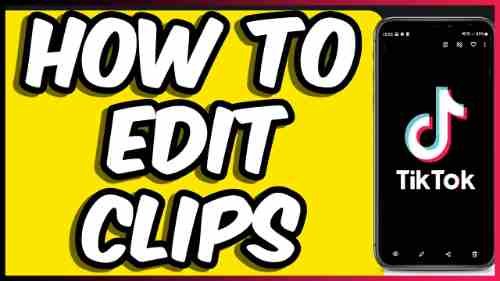Many people today are becoming more fascinated by social networks, and there are numerous reasons why millions of users worldwide sign up on Instagram or TikTok. It is because time passes, and more technological versions of these apps become available. Anybody in the world can download them and begin using them immediately. Another issue is understanding the functions of a particular social network, like what you can do to make your post lengthier on TikTok. People who have yet to experience TikTok have no idea the solution to this question, and in this post, we’ll assist you in tackling this issue.
How to Make Clips Longer on TikTok? How to Make a Video Longer on TikTok?
To create long-form videos using TikTok, it is worth taking the following steps:
It is important to note that you can only make videos with up to three minutes in July 2022. It is necessary to have the most recent version of TikTok for you to create videos of 3 minutes.
1. Start TikTok on your device—TikTok app on your device.
2. Click on the + icon at the bottom of your screen, highlighted below.
3. After that, under”Record, click on the 3m icon to record videos for 3 minutes.
4. Click on the recording button to take a video.
Note 1: If you want to upload your video, you may choose a pre-recorded or recorded video by clicking the Upload option on the recording button.
Note 2: If you upload a video that has been recorded and the duration has been set to 60 seconds, the file you upload should be 59 seconds long.
5. After the recording is complete when you’re done, tap the record button, then click on the tick icon.
How to Adjust the Length of Uploaded Clips on TikTok
Could you change the length of a video clip in your phone gallery and then post it on TikTok? You can do this by following the steps listed below.
Begin by opening the TikTok application from your phone.
Log into Your TikTok account.
After that, press the plus button at the bottom of your screen.
Instead of pressing the Record button, tap the icon for Upload.
Then, select a video from your gallery that you’d like to share on TikTok.
Change the duration of your video to 3 minutes by sliding the slider.
When you are satisfied with the outcome, click on the save button.
Finally, the video is all set to be uploaded.
How do you create a TikTok using multiple videos?
If you’re not able to benefit from the video feature that lasts 10 minutes, you can, but you may need to be creative in cramming the most content in 3 minutes or less. One method to get the most value when it comes to time is to upload several clips to the same video and crop them according to your needs.
Start TikTok and hit”plus” to begin the following video.
Click the ‘Upload’ icon at the bottom of the right-hand corner to upload the roll of your camera.
Click on the circles on the videos or images you would like to incorporate into your video and select the images or videos you wish to include in your video.
Click Next, and select ‘Adjust to adjust your video clips’ length.
Select Save, and then apply the effects you want, any text or music you’d like to include.
Check for Updates
TikTok has begun rolling out the feature of 10-minute videos during February. So, you’ll be able to understand how to alter clips on TikTok by the time you version.
Since the feature is still relatively new, it’s not available to the world now. However, it is possible to determine whether your app is updated with the latest features. Follow these guidelines:
Start TikTok on your smartphone
Click on the “Plus” button at the lower-left
Swipe across the various durations above the record button.
Be aware that you will see the option to run for 10 minutes if the feature is being rolled out in your region.
What’s the problem with making my TikTok clips longer?
TikTok cannot permit users to upload a video that exceeds one minute in length. Users are able to use the app to share short, brief videos. If you’d like to share a longer film, it is possible to do this through another platform and post it to TikTok.
How can you include over 35 videos on TikTok?
Start TikTok using your smartphone
To create a brand new video, visit “+.”
In the lower right-hand corner Click in, the lower right corner, click on the “Upload” button.
All your photos and videos will be displayed in your phone’s gallery.
Choose the video you created with the slides.
If you don’t wish to reuse a piece to cut it, you can cut it.
How do you create a 3-minute TikTok?
There are three simple ways to create a 3-minute TikTok video. The first method is to record it using the application:
Click the + icon at the bottom of the screen to begin the new video.
Swipe on the screen to choose a three-minute recording time. You can stop and begin your recording by pressing the red recording button.
After 3 minutes, you can add video effects, music, voiceovers, and more.
Another alternative is to upload videos and edit them.
Tap the + icon on the lower right of the screen.
Select Upload and select your clips. You can select over 3 minutes of clips!
In the next window, you can tap on the next screen and then adjust Clips. You can trim or reorder the individual videos on this screen until you’ve reached three minutes.
From here, you can add video elements, such as stickers, text, and effects.
You can also upload a pre-edited three-minute video. There are several excellent video editing tools as well as external TikTok templates that offer options like custom fonts and exclusive effects.
How can I change the settings of the clips I have on TikTok?
There could be several reasons why you can’t alter your clips in TikTok. One possible reason is that the app can’t access your videos because they’re saved within the phone’s internal storage. If so, you must move the files to another device or utilize an external storage platform like iCloud or Google Drive. Another reason to consider this is that you need more space on your phone.
Can a TikTok video last greater than 60 seconds?
The 60 seconds are only available for videos that you create using TikTok. The video already saved to your mobile device can be uploaded and last longer than 60 seconds.
How do you combine short videos to make a longer video using TikTok?
It is possible to string together video clips on TikTok without difficulty. Start TikTok, then click on the “+” button. Select uploads, then select the number of videos you want to add. After you have selected the videos, numbers will be indicated that indicate the order. After you have selected, click Next. Look over the preview and choose any relevant sound. Tap on Next. Then, you can add effects and text and make some edits. After that, you can click Next. You can share the video right now.
Conclusion
You have learned how to alter the TikTok length of videos to satisfy the requirements to upload. Because of the limitations on the duration, you will need to utilize the default tools to cut off the top portion of your videos to be uploaded to TikTok. Using a professional video editor to edit your video is also possible. Aiseesoft Video Converter Ultimate to modify the TikTok video length, with many other features, including putting several videos on one screen. Feel free to comment below.