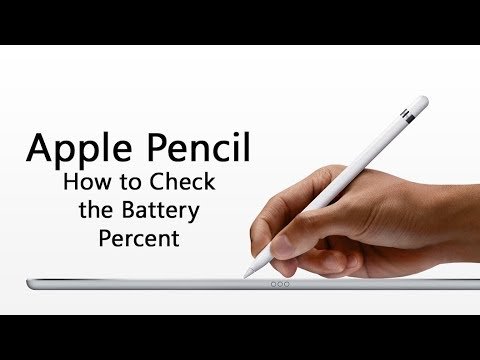It is frustrating to see your technology go down in power. Apple Pencil customers know what this means. This can happen when their Apple Pencil Battery Life isn’t showing up on their gadgets.
It is easy to find the remaining battery charge on a second-generation Apple Pencil. But, for the first-generation pencil, you will need a different approach. It is more complicated.
Keep reading to discover the capabilities and limitations of your pencil. This guide will reveal how to determine the age of your Apple Pencil’s batteries.
Let’s get to it!
How to fix the iPad battery not showing Apple Pencil
If you cannot see the indicator for the Battery:
Bluetooth must be enabled for your iPad.
Just wait a minute.
Disconnect the Apple Pencil and reattach it to the Smart Connector.
Turn on your Apple Pencil and charge it. If the Battery is fully charged, it will take a few moments to set.
Different methods can be used to gauge the battery percent of your device, depending on whether it is the Apple Pencil 1 or 2. Hopefully, one of the methods above will work.
How to Charge Apple Pencil 2nd Generation
Apple has simplified the charging process by introducing the 2nd generation Apple Pencil. The flat side of the 2nd generation Apple Pencil magnetically attaches the iPad to it and charges wirelessly with the magnetic connector.
For the Apple Pencil 2, you can get a charging station. Although not all are available, this one has received positive user reviews. This charging stand charges both Apple Pencil 1st generation and 2nd generation. Amazon offers it at $25.99.
You can also charge the 2nd-generation Apple Pencil using a case. This might be the right accessory for you if you frequently travel. It can be used to transport your Apple Pencil as well as two extra pencil tips. The Apple Pencil can be charged with the included Battery. Amazon has it for $29.99.
USE THE BATTERY WIDGET
The Battery widget provides real-time information about the charge status of various devices, including the Apple Pencil, AirPods, and AirPods. Start by opening View Today. You can swipe to the right of the first Home page to bring up the widget. If the Battery widget has been enabled, you’ll immediately see the charging status of your Apple Pencil.
If you don’t see the icon, here’s how to make it appear. It is slightly different from iPadOS 14.
iPadOS 14 & Later
Step 1: Bring up the Today View. To begin jiggling it, long-press the space on the Home screen. To continue, tap on the plus icon in your screen’s upper left corner.
Step 2: Scroll down the widgets gallery until you see Battery.
Step 3: Choose a small, medium, or large widget. The smaller and larger widget sizes take up less space, while the larger Battery widget relays the device name. Once you’ve made a decision, tap Add Widget.
That’s it. Today View will display the Battery widget and the current Apple Pencil charge. You can drag the widget from Today View to wherever you like. You can remove it to the top so it is always visible.
Also, stack the Battery widget with other similar-sized devices. This reduces the screen of real estate available in Today View.
How to check the charging status
Unfortunately, you cannot check if your Apple Pencil 2 is charging. There are two methods to determine if your Apple Pencil 2 2 is charging.
You can swipe left to right on your home screen to access the Today view menu. An icon of the pen will appear in the Batteries area. If your Apple Pencil is charged, the icon will show a battery icon and a lightning bolt inside.
Another way to see if your second-generation pen works is to add a widget on your Home screen.
Do it:
Click on the link below to go to Today view.
Scroll to its bottom and tap on Edit.
Locate the Battery widget in your Home view, then select and add it.
To view Bluetooth under the Batteries section of the device, you will need to enable Bluetooth.
These steps will help you determine if your second-gen Apple Pencil’s Battery is charged.
How to Check Apple Pencil battery: Connector
Apple Pencil 2nd Gen and later with an iPad with a magnet connector are all required.
Attach the Apple Pencil to the magnetic connector. It’s on the upper side of the iPad, just below the volume buttons.
The Apple Pencil can be snugly inserted into the magnetic connector. The Apple Pencil will be attached to the magnetic connector. Once installed, your iPad will display a small pop-up screen that informs you about its name and battery status. If you are connecting your stylus for the first time, you might see a Tap and Connect pop-up.
HOW TO CHANGE FUNCTIONS IN THE SECOND GENERATION APPLE PENCIL
The second-generation Apple Pencil is equipped with an additional function. To access it, double-tap the flat edge of the Apple Pencil next to the nib. This will likely trigger the app’s eraser.
App developers have the option to assign a different action for double taps. For example, you could select a separate artist tool. But, it has only been used to trigger the eraser within most apps besides Notes.
You can use the Notes App to toggle between the current and previous tool, show the color palette, switch between the eraser and eraser, and turn off the Apple Pencil 2.
Is the apple pencil causing damage to the screen?
Apple Pencil is intended to be used on iPad screens. Apple Pencil tips should be checked for any issues. If you have any problems, the Apple Pencil tip should be changed.
Does the Apple Pencil’s Battery ever wear out?
A new Apple Pencil can last approximately 12 hours of continuous use. It may become less durable depending on how often you use it and how well you take care of it.
Conclusion
Conclusion: the Apple Pencil’s long-lasting battery life is good. Its stable power allows users to complete much work without worrying about rapid draining.
It is essential to ensure that your Battery remains charged to get maximum use. The battery life can be maintained by regularly using the Apple Pencil. It’s much more beneficial to use the Apple Pencil frequently than to use it often. Apple Pencils can last up to 5 years if you use them regularly. However, it all depends on how well and usually you charge.
If your Battery is losing power rapidly, try turning off Bluetooth. Both versions are similar in terms of battery life, as the batteries are virtually identical.
Apple batteries do not last forever. If they fail, you will need to replace all Apple Pencils. However, the gadget has a long life span. Please comment if there are any questions about the Apple Pencil Battery Life.