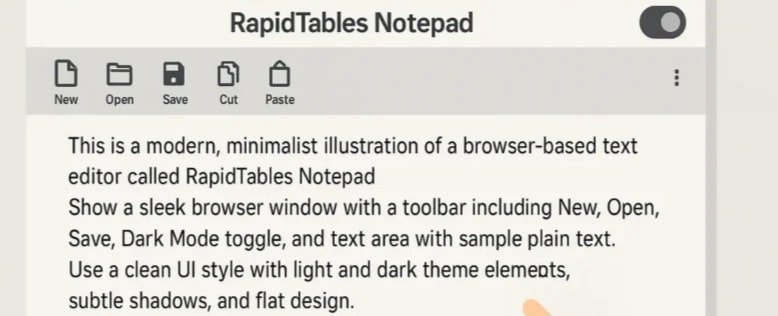It’s a fact. When was the last time you considered your notepad? It doesn’t matter if it’s an app for your smartphone or a paper pad from the past. Notepads are among the tools that we all use, and we don’t give them enough credit. You can always find it for when you want to write down an idea, record quick notes, or create a web page. Simple? Definitely. Outdated? Not even close.
With the world flooded with apps, planners and other smart devices, however, the notebook remains a staple because it works. No distractions. Nothing frills—only you with your ideas. From students and busy professionals to writers and developers, nearly everyone has a notebook in some form or the other, and to good effect.
In this post, we’ll explore how the notepad remains vital even today. The article will explore how users utilise it, what notepad apps are most effective today, and how this tiny tool will continue to remain a powerful tool in our online lives.
Why Do You Need an Online Notepad?
In today’s hectic lifestyle, it becomes essential to keep track of notes to manage your time effectively. If you require an instrument to keep your thoughts organized or create an inventory list, Notepad apps are the perfect tool for the daily notes you need to keep.
Since the beginning, we’ve used paper and pen to accomplish this task. However, the advent of technology has enabled us to eliminate the need to carry a bulky notebook and pen, allowing us to use a digital notepad. Instead, it makes notes more effective on your laptop or smartphone, even when you’re on the go.
Additionally, it is possible to create specific task lists, checklists, and an outline of the things you need to remember that are difficult to keep track of. An online calendar service can help you manage tasks and ultimately increase productivity.
Why the Notepad Still Matters
Even with the many feature-rich word processors available, the notepad remains a steadfast choice. Here’s why:
1. Simplicity and Speed
One of the significant reasons why Notepad users still utilise these devices is their speed. Launching a notepad online takes only a few seconds, and there are no menus or features that are too complicated to use.
2. No Formatting
Notepads let users write text without any hidden formatting. This is perfect for scripting, coding or even for writing blog posts.
3. Lightweight and Resource-Efficient
Notepads use minimal computer resources, making them suitable for older computers with limited power or for situations where multitasking is required.
4. Perfect for Coding
Many developers use notepad-style editors, such as Notepad++, because of their ability to work with various programming languages while remaining lightweight and fast.
ClickUp Notepad
ClickUp Notepad is a powerful software that enables you to keep track of notes and monitor your company’s efficiency with ease.
Along with basic note-taking capabilities, ClickUp Notepad also allows time tracking and goal tracking. The site also provides the tools needed to manage projects and create a To-do list. It’s an excellent website that will enable you to easily note essential details and rely solely on the device, including using the applications. Additionally, ClickUp Notepad also features “threads,” which are essentially chat boxes that provide a great way to collaborate with your team at any time.
Shrub
The Shrib notebook is simple and focuses on writing down your thoughts as fast and as easily as possible. It is a straightforward website that has a simple design and features various advanced functions.
You can, for instance, alter your notes on Shrib with markdown. Additionally, you can quickly publish your notes on the internet using the sharing buttons included.
Shrib also comes in two different plans: the standard and Shrib Pro. The basic plan is free. The Pro package costs € 1 per month. However, it includes cloud storage, subdomains, keyboard shortcuts, search functions, and no advertisements.
There are no native Shrib apps available for mobile devices. However, the web interface is easy to use and quick to navigate. The data is even locked to edit it if you’re connecting to it via two devices.
ClickUp
ClickUp is a viable option to consider, which could also be one of the best choices in our selection. In general, ClickUp is an application targeted towards larger businesses and industries. However, it doesn’t mean that you cannot use it with people or small groups nonetheless.
It’s all about productivity here. That’s why ClickUp provides the option to create tasks and then assign them to calendars. You can also set goals and alerts that remind you of tasks you need to complete and at what time. The checklists and subtasks can be nested within each other, allowing for a more detailed breakdown of complex tasks into manageable pieces. If you’re the kind of person who is interested in learning to utilise effective note-taking techniques to take notes more quickly, Then ClickUp might fit your needs.
Sublime Text
The code editor was designed for handling large-scale projects and the demands of heavy programming. In particular, it can access a 7MB source code file and navigate through 200,000 lines of code with ease. Furthermore, Sublime Text lets users swiftly switch between various functions and files with its Goto Anything feature.
In addition, Sublime Text is efficient for creating new documents. If you’ve several project folders and want to make a file in a specific folder, right-click on the folder name and choose “New File.” This procedure will store the file within the selected directory.
Sublime Text Editor enables users to search, edit, modify, and work with multiple lines using its Multiple Selection feature, allowing them to work with projects more quickly and effectively.
Notion
Note-taking can be something you perform for yourself or something you can do for as well as for your colleagues, classmates or even just your family and friends. The apps we’ve reviewed to date are primarily used for taking notes. Yes, it’s possible to work with notes and share them or notebooks, but their primary features are different. With Notion, collaboration is included in every aspect from the beginning (though you can also use it in solo mode).
Notion is the sole app in this list that evades its role as a note-taking app. However, because of its collaborative capabilities, It’s many more. There are three different tools combined: a powerful notepad application (which is the reason it’s listed here), a task and project management system, and a reference wiki. The way you mix these three elements is up to you.
Hypernotes
If you’re looking to create an office-based document or an individual writing task, Hypernotes is ideal for those who need to produce a document for work or personal use. Hypernotes can seamlessly connect related ideas. Therefore, each note you write on this notepad online has a considerable possibility.
In addition, the notepad comes with features such as automated connections, connection suggestions, semantic knowledge graphs, bi-directional linkage, and many other features. In addition, you’ll be able to use Hypernotes offline.
ClickUp Notepad:
To use the ClickUp notepad, sign up for an account. Then, add the extension for your browser. It is a free online notepad that includes options such as team chat, collaboration with others, goal tracking, time tracking, and project management tools to increase efficiency. ClickUp provides tutorials and offers a mobile application for both Android and iOS. Its key features include a Chrome extension that allows real-time collaboration using threads, goal and time tracking, as well as to-do list management with the marking of completion.
Editpad.org:
EditPad is more than just a basic notepad, incorporating features that help streamline the production of content. The user-friendly interface features include plagiarism detection, content paraphrasing, and character count. This empowers authors. The essential features include instant saving in a TXT file, a database of the number of characters and words used, as well as plagiarism-checking and content paraphrasing.
Advantages of Using RapidTables Notepad
100% Free
No subscriptions, no hidden charges. You can use it for free.
Lightweight and Fast
Unlike notepads on desktops and cloud-based apps, it dashes and loads extremely fast.
Secure Local Storage
The content you upload is stored locally in your browser’s cache, which means it isn’t stored in the cloud, providing an additional layer of privacy.
Accessible on Any Device
Since it’s a browser, you can use it from any device, including tablets, laptops, and smartphones.
Ideal Use Cases for RapidTables Notepad
Quick Note-Taking: Write down thoughts, ideas or lists of tasks.
Coding Snippets: Use them as scratchpads to write HTML, CSS, or JavaScript code.
Editing articles and emails Writing and editing the content before posting or sending emails.
Brainstorming is a blank canvas for generating ideas.
Daily Journaling: Create an easy, non-distracting journal.
Conclusion:
The ideal online notepad will depend on what you require. If you’re seeking the perfect balance of simplicity, features, and privacy, it’s the ideal alternative. It comes with autosave and local web storage to protect your data, as well as cloud sync and social sharing, along with an uncluttered interface that doesn’t require registration. But, if you require the ability to collaborate and organize your notes, Evernote, OneNote, or Quip may be better suited to your needs. People who are minimalists will love Simplenote, while developers will love StackEdit.
Whatever your requirements, there’s an online notepad that will fit your needs and workflow. Explore a range of choices and determine which one is most effective for you!