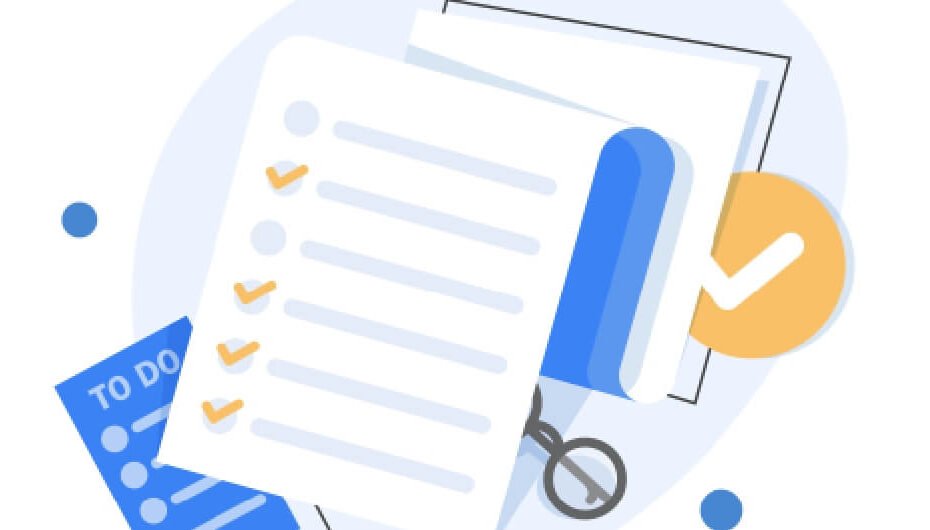If you used Google PageSpeed Insights or a similar audit tool to assess website performance, chances are you stumbled upon the suggestion to utilize next-gen image types.
Offering a faster loading time for visitors to your site, adopting this technology might just do the trick. Not only do these types provide embedded compression info, they are also compatible with more modern browsers which help utilize the style to its fullest. Minimizing loading times with no quality loss could be the perfect blend for an optimal UI/UX experience.
In this article, we will discuss the latest picture types available and how to maximize your website’s loading speed by implementing them. Through these methods, you can expect increased SEO scores.
Reasons to Use Next-Gen Formats
The latest generation of photos come with a plethora of advantages – they not only offer higher quality but are also around 30% smaller in size. While PNG and JPEG formats do a decent job of optimizing visuals, especially when you choose to crop images with no cost for improved optimization and performance, they are surpassed by next-gen formats.
To minimize the loading speed of websites, especially on mobile networks, the use of next-generation graphic types is strongly recommended. These tailored solutions are specifically designed to minimize photo size while also preserving a high level of quality. By reducing page weight, the speed downfall caused by large graphical files can be greatly improved.
If you’re trying to get your website in the top rankings for Google, page speed is a crucial element. One effective way to ensure your site is speedy is to optimize your pictures with a highly advanced format. That way, you won’t be stuck on page 3+ in the results.
Common Types of Next-Gen Formats
When it comes to WordPress photos, two of the most cutting-edge types you can employ are:
WebP
Compared to PNG files, WebP lossless images can be up to 26% smaller in size, while JPEG files may take up to 34% less space while staying at the SSIM quality index levels. On top of that, WebP images support transparency with merely a 22% increase in file size, making them a compelling choice over traditional types. With WebP you don’t have to sacrifice size for quality: it’s possible to get the best of both worlds.
AVIF
The Alliance for Open Media has developed AVIF, a powerful file format with compression rates that outperform WebP. Even so, AVIF is still in its infancy and is yet to be widely deployed. A wait lies ahead for AVIF to catch up with the current champion of photo file types, WebP.
Despite an February 2020 article mentioning Netflix’s plans to adopt AVIF for encoding HDR images, this type remains relatively new. Accordingly, we advise using the WebP type for your web page now as a safer and more reliable option.
How to Convert Images
If the goal is to serve images in the latest types, the path of least resistance would be installing a WordPress-compatible plugin. Of course, manually optimizing and converting photos is an alternative method that may work for some projects. Let’s explore both options.
Plugin Usage
Time-saving plugins are readily available for you to take advantage of. Google suggests utilizing plugins to convert your images into more sophisticated formats, such as WebP or AVIF. Here is a list of five standout plugins that make photo optimization and serving easier than ever before:
- WebP express: Add a single line of code and enjoy its remarkable benefits, optimized files for more attractive web pages and faster loading times.
- EWWW: EW provides a practical solution for converting your images to the right type (JPG, PNG, GIF, or WebP).
- Shortpixel: It provides a simple way to upgrade your photos to WebP and AVIF formats, quickly transforming JPEG, PNG, or GIF types.
- Smush: It quickly transforms images to WebP, and smoothly delivers them in the WebP type.
- WebP converter: Make the switch to the modern photo standard of WebP files without losing much quality.
Tag Usage
If plugin-free image transformation is more your jam, then you may opt for the <picture> tag instead. This allows the browser to automatically select the most viable file format for displaying it. As an example, see below:
<picture>
<source srcset=”/path/to/image.webp” type=”image/webp”>
<img src=”/path/to/image.jpg” alt=””>
</picture>
Wrapping Up
The web is rapidly evolving to welcome a new wave of formats. They load quickly and require minimal data and storage allowance, upping the website user experience. It’s no surprise that search engine optimization professionals and site administrators are considering these formats to optimize visuals. Their recognition in the SEO world further highlights the power of next-gen formats.
Despite the wide availability of these modern graphic styles, some browsers and devices might have issues displaying them. To guarantee your visitors are served the very best quality pictures, you can use external platforms to convert pictures to more suitable types.