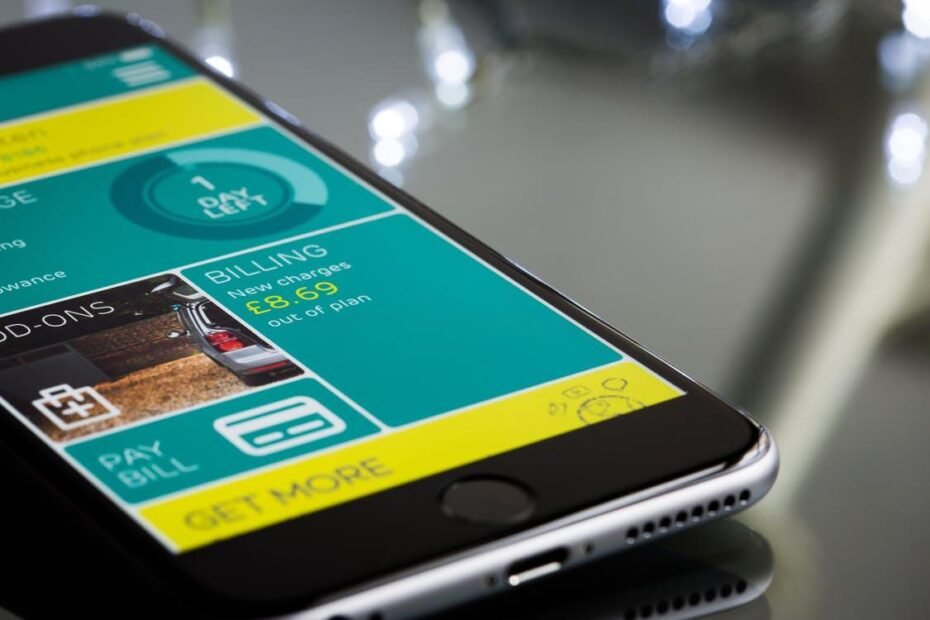In 2022, many of us rely on our smartphones to complete many basic daily life tasks, from sending emails, taking photos and scrolling social media feeds to phoning friends, gaming and even using the calculator app. Many people are now also using their mobile phones to make payments.
These could be payments in shops or petrol stations, online stores or transferring cash owed to friends and family for split purchases. Payment apps are not the only way through mobile; there are other ways to pay for some specific purchases.
People can now pay for things via their mobile phone bill. For example, there are now various casino gaming sites that will allow players to make a deposit by phone bill. The main benefit of this is convenience as the process is automated and it also helps with budgeting as you know the payment will come out with your phone bill at the end of the payment month. It is also an extra security feature for players to make sure they are using a protected payment option when playing casino games.
However, mobile payment apps still remain one of the most popular methods of making payment via smartphone. There are a variety of apps for consumers and businesses to choose from and this choice factors in things like geographical location and reasons for payment.
These are just some of the top mobile payment apps being used in 2022:
PayPal
PayPal is one of the oldest online payment providers and their PayPal mobile app allows users to make payments instantly, almost anywhere in the world. This app can be used for paying subscriptions, making purchases or paying family and friends.
To send the payment, you will need to know the intended recipient’s email address, phone number or PayPal user name. To withdraw the fund, the recipient will need to have their own PayPal account, but this can be set up in minutes and many people already have one.
When sending money to friends or family there is no fee involved, however business owners are charged a fee to receive payments. Safety-wise, the app uses strong encryption technology to keep data secure.
However, one concern for users is that PayPal is known to freeze accounts if fraudulent activity is expected. While this is of course a good thing for preventing crime, when done mistakenly it can be a big inconvenience for the user.
Venmo
If you are in the United States or have family or friends that are, Venmo is a popular choice and is actually owned by PayPal. It is the ideal solution if you are taking a trip somewhere or dining out and want an easy way to split the costs.
There are now more than 80 million users of the app. Like PayPal, Venmo has also grown to include other offerings, including the buying, selling and tracking of cryptocurrency.
Venmo also offers a credit card to eligible customers and you can receive customised cash back offers on purchases. There is a 3% fee for sending money via credit card and the users need to be aware that privacy default is public view.
Google Pay
If you are an android smartphone user then you are probably already aware of Google Pay, which can be used to make purchases or to send money to friends and family. One great thing about this app is that it integrates with other apps in the suite of Google products.
It is easy to use and there are no fees for sending money to loved ones. However, Google Pay does have some limitations to consider. For example, transfer to your account can take between three and five days and debit card transfers have a 1.5% or $0.31 fee, depending on whichever is greater.
Apple Pay
The nearest equivalent for iPhone users is probably Apple Pay, using this feature on your iPhone you can easily make store purchases by holding your device over the card reader.
You can also easily make web and in-app purchases. Apple Pay integrates with messages and allows you to send cash to friends and family too.
One great thing about Apple Pay is that it does not store your card number and instead uses something called a Device Account Number (DAN) to keep your data extra secure. If your phone is ever stolen, you can quickly disable it using Find My Phone.
Zelle
Lastly, is a lesser known payment provider, Zelle, which allows users to make transfers in minutes. There are no fees for sending or receiving money using Zelle and many large banks do offer it, if they don’t you just need to download the app and connect your card to it.
One downside is that you can only send funds from one designated bank account, which is inconvenient for those who use multiple bank accounts to organise or segment their cash.
All of these mobile payment apps have their pros and cons but they all offer fast and efficient ways of making payments and transfers. Keeping your payment details safe and transactions secure has never been easier.