In contrast to these apps however, with Snapchat it’s not easy to tell whether someone has removed you from their friend list. This article will give you the steps to know if someone has removed you from their friend list on Snapchat.
In several social media apps such as Facebook, Instagram you would be able to see a distinct difference in the way people block you or removes you from their account.
Looking for a way to determine when someone removed you from Snapchat? Read this complete guide on how to know when someone has unadded you on Snapchat.
Hello everyone today I will show you how to determine when someone has unadded you to Snapchat If you don’t have any idea of this, you should take a look at this article in detail since in this article I will show you how to determine when someone has removed you from Snapchat in a step-by-step manner.
What can you tell if someone has removed (or deleted) you from Snapchat?
Start Snapchat and then tap the search button located at the top. Look for the person who you suspect was removed from your account. If you’re unable to view their Snapchat score or their Snapchat profile, they’ve deleted you.
Look through your friends’ list Check your friends list on Snapchat. If a snap you have sent is marked as ‘Pending‘ then the person you sent it to has not added you.
How to determine if someone has not been a friend on Snapchat – A detailed step-by-step guide
There are a variety of ways you can find out if someone removed you from their friend list on Snapchat. Take a look at each one step by step.
Method 1: Inspect Snapchat Chat window
The best way to determine if someone has not added you to Snapchat is to look at your chat’s window.
This is a simple method and provides 100 percent certainty that the chatter has been removed or not. Follow the steps below to view your chat windows:
Tap to open the Snapchat Application on your device.
On the Homepage On the homepage, click directly at the icon for chat. The chat icon will appear in the lower right corner on the page.
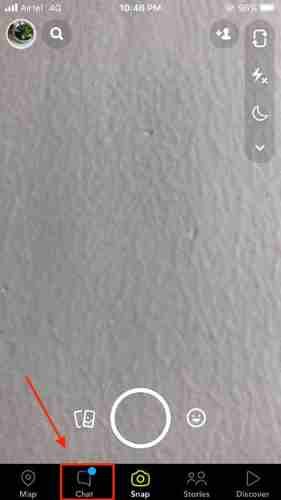
If there is an existing conversation between you and the other person, then open the chat window. If the conversation you are in isn’t present, look up the name of the person by typing it into the search bar in the upper right.
In the chat window you’ll see an alert saying, “YOUR CHAT WILL BE PENDING UNTIL XYZ ADDS YOU AS A FRIEND.” If you are able to see the message above, this indicates that the individual whom you previously considered a friend has now unfriended you.
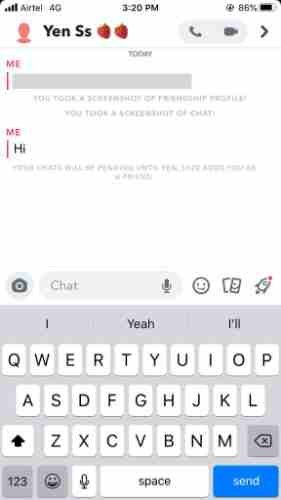
This method will be a sure-fire way to prove that the user has not unfriended you. It’s time to hit the Unfriend button Do you think so?
What can you tell when someone deleted you from Snapchat by using the Chat Window or Pending Snap Status?
This is the best option for you to use to determine if someone has removed you from Snapchat. If you decide to go for this method, make sure you follow these steps in a meticulous manner:
Select the Snapchat app, then launch the application on your mobile.
The chat option in the lower right on the page.
It displays the list of everyone you’re in contact with as well as the date of your last selfie with them.
If the status for the snap displays “pending” and the arrow that is next to the name is displayed in grey , you may be able to tell that you’ve been taken off from the list of friends in the name of the individual.
If you do open the chat you have with that person, you’ll be able to see that they have said “Your chats and snaps will remain in queue until xx joins you to their list of friends’ on Snapchat.
Chat Window / In Pending Snap status
Launch Snapchat and select the Chat option near the lower right of your screen. Snapchat will display an overview of all contacts you have with, as well as how long ago you took a selfie with them.

If the status shows as ‘Pending’ and the an arrow beside their name in the list appears in gray, you’ve been removed from their friend list of this person. If you start a chat with this person, you’ll also be able to see the message “Your chats and snaps are pending until xx is able to add your name as an added friend.’
But, the person isn’t blocking you, and were they blocked that you would not be able to see the person’s name in the list.
If the person was the friend you had on Snapchat The status would have been “Received,” “Replayed,” Opened’, ‘Received’, etc.
How can I tell if I was deleted from Snapchat?
Click the icon with the circles to capture a picture. Click the send arrow for sending the text. Look for the snap’s status beneath the username of the user on the chat screen. If it says “Pending …” and never is delivered, or if the arrow in front of their username appears grey it could be that the user has removed you from their friends list.
What can you tell when someone has deleted you on Snapchat by using Snapchat’s score Snapchat score
The Snap Score is the number calculated on the basis of the amount of snaps that were received and shared to the person. Snapchat lets you view the snap scores that all of your other friends have. You can select their name person you are looking at on Snapchat and check whether they’ve deleted you from their friends list.
Click on Snapchat search and find the person you think is not a member of Snapchat. If you find them you can click the name of the person to access their profile. See if you are able to view your Snap scores of that individual. If not, it signifies you have been removed by the individual. taken you off.
Check the status of your snap
Imagine that someone is following you and you follow them back. In this case you’ll observe their snap status that is typically located beneath your friend’s username within the chat window. If the status of their snap shows that it is pending, or if the arrows that are next to that username turn gray, it is an obvious sign that the person deleted the chat with you.
Story Subscriptions
If you follow someone however, they don’t follow you back, the people you follow will show up as ‘Subscriptions’, not as Friends in your ‘Stories’ area.
To confirm this, open Snapchat and then go to the ‘Stories’ tab on the right side of the page . Or simply swipe to the right. Find out which category the username of the individual who is in question is located under. If it’s not listed under the section ‘Friends’, but earlier it appeared there this means you have not been added by the person on Snapchat. Snapchat.
It is important to note that this feature is only applicable when another person shared an article.
Send an Snap
You can determine if a person has removed your account on Snapchat via sending them an image. Send them an image and then look in your list of friends to determine if there’s an red arrow beside the name of the person that means they’ve sent them an image. When the red arrow changes into a gray arrow then the snap was not sent due to the fact that your friend has deleted your account on Snapchat.
Conclusion
Utilizing these methods to find out who isn’t added to Snapchat. I hope that you enjoy this post. Please make sure to share it with your friends.
If you think that someone has deleted your profile on Snapchat and you want to verify that it’s the case then you must follow the steps above. They can let you know whether someone is your friend or deleted you.

store to sell organic and pure honey